We value your privacy
We use cookies to enhance your browsing experience, serve personalized ads or content, and analyze our traffic. By clicking "Accept All", you consent to our use of cookies.
We use cookies to help you navigate efficiently and perform certain functions. You will find detailed information about all cookies under each consent category below.
The cookies that are categorized as "Necessary" are stored on your browser as they are essential for enabling the basic functionalities of the site. ...
Necessary cookies are required to enable the basic features of this site, such as providing secure log-in or adjusting your consent preferences. These cookies do not store any personally identifiable data.
No cookies to display.
Functional cookies help perform certain functionalities like sharing the content of the website on social media platforms, collecting feedback, and other third-party features.
No cookies to display.
Analytical cookies are used to understand how visitors interact with the website. These cookies help provide information on metrics such as the number of visitors, bounce rate, traffic source, etc.
No cookies to display.
Performance cookies are used to understand and analyze the key performance indexes of the website which helps in delivering a better user experience for the visitors.
No cookies to display.
Advertisement cookies are used to provide visitors with customized advertisements based on the pages you visited previously and to analyze the effectiveness of the ad campaigns.
No cookies to display.

With SSO, the system understands the user’s identity. It can do things like look up asset records for equipment, access HR data such as address information, software licensing and more – any data element stored in the ecosystem can be retrieved and leveraged to change the way you chat.
The capabilities of the conversational AI tool allow for simple, drag-and-drop workflow and automation building. You can easily create integrations between various programs—with no special coding knowledge required. The no/low-code nature of the solution offers a rapid time to value and endless use cases.
Leverage a natural language processor to improve chat interpretations and use this to guide the flow. With SSO and backend integration, the chat can take action – fulfill an equipment request, make an inquiry such as ‘PTO balance’ or even leverage forms for more complex interactions with automation.
Industry: Higher Ed
Use Cases:
Conversational AI can transform how we chat by combining a natural language processor (NLP), pre-built intent data, enterprise integration and automation. In this new world, IT teams can automatically resolve stakeholders’ requests, enabling them to provide fast and efficient service, without placing more burden on help desk staff.
With the help of TeamDynamix, Bowdoin College has supercharged its support desk with conversational AI —allowing customers and guests to get help with anything from setting up their devices to increasing their print balances all without the need for human intervention.
In implementing conversational AI, Bowdoin has learned some lessons that can likely help other institutions looking to bring on conversational AI as part of their IT strategy. The two most impactful are first to differentiate between conversational AI and generative AI and, second, to personalize the chat.
“Conversational AI is not generative AI,” explained Jason Pelletier, senior director of client services and technology for Bowdoin College. “It won’t hallucinate or make up random responses to questions in the same way ChatGPT does. Helping customers understand the difference between conversational AI and generative AI is important for adoption.”
The second big takeaway is to take advantage of the integration capabilities with the TeamDynamix tool to offer your end users a more personalized chat experience.
Conversational AI leverages Natural Language Processing (NLP) as an AI component to help better understand the customer’s utterance or request. By using NLP along with intent-matching data, the answers can become more and more accurate. When you pair this with enterprise integration, custom forms, workflow and automation – you have a new way to chat.

With SSO and integration, the system can look up asset records for equipment and access HR data such as address information or software licensing information and more – any data element that’s stored in the ecosystem can be retrieved and leveraged to change the way you chat.
The capabilities of conversational AI allow for simple, drag-and-drop workflow and automation building. Easily integrate between systems—without having to code. Enjoy a rapid time to value with endless use cases. With conversational AI from TeamDynamix, you can let automation take off.
Bowdoin is using a versatile conversational AI tool from TeamDynamix that seamlessly connects with enterprise software systems to retrieve key information and execute tasks. These include basic IT functions that a tech support employee would have to handle before, as well as non-IT questions such as what’s on the menu at a certain dining hall that day.
As a result, users are enjoying better—and faster—customer service, while help desk staff can focus their time and energy on more strategic work.
By leveraging SSO, the system understands the user’s identity. It therefore can do things like look up asset records for equipment, access HR data such as address information, software licensing and more – any data element that is stored in the ecosystem can be retrieved and leveraged to change the way you chat. You can also create workflow and automation to move and update data, you can even incorporate forms into the conversation.
Bring natural language processing together with integration and automation to reduce ticket resolution time and IT team resource drain.
Before using TeamDynamix, Bowdoin used an AI chatbot from a different provider.
The college is a long-time user of the TeamDynamix ITSM platform and has derived a great deal of value from the platform’s integration and automation capabilities, Pelletier said. So, when campus leaders learned that TeamDynamix was launching a conversational AI tool that can integrate with hundreds of enterprise systems, it seemed like a natural choice to switch.
The connectivity is being managed through an integration hub that offers hundreds of pre-built connectors to enterprise systems. If you have a specific solution that is not in the library, there is a connector concierge that will build this for you. Connectivity is ready to go for systems like Workday, HRIS, Salesforce and the Active Directory.
“Being able to integrate the bot with backend systems is very exciting,” Pelletier said. “With TeamDynamix, we have one platform for ITSM with a chat tool that can integrate with our enterprise systems, and then from there we can build automation – this is something we could never have done with our previous solution.”
The capabilities of the conversational AI tool allow for simple, drag-and-drop workflow and automation building. You can easily create integrations between various programs—with no special coding knowledge required. The no/low-code nature of the solution offers a rapid time to value and endless use cases.
Pelletier and his team have taken advantage of this integration and automation capability to create special use cases for their AI chatbot.
All employees at Bowdoin receive replacement computers every four or five years, and this is something the organization tracks within the TeamDynamix asset management module. Employees have traditionally reached out to the IT support team to ask when their computer is eligible for replacement.
Now, the bot can answer this question automatically with a tailored personalized answer. By integrating the chat with the asset management system, the query will take the users’ information from SSO to then identify and look up their asset records. Once retrieved, the chat can then take that information back to the chat window.
“We are answering questions faster, with accurate personalized data,” Pelletier said. “When a customer has a question about their equipment, the chat is integrated back into our asset system so that it can give full details to the user.”
Similarly, stakeholders can use the bot to find out what kind of IT infrastructure a particular classroom has—such as whether it has a chalkboard or an interactive whiteboard—through this integration with the TeamDynamix asset management software.
In a more fun and whimsical example of the bot’s capabilities, students and staff can even ask it what’s for lunch or dinner at a specific dining facility—and the bot will return the full menu.
“The students use this capability all the time because it’s the fastest way to find out what’s for lunch,” Pelletier said. “It’s something that drives people back to the bot, which is the whole point. You want people to use it, even if it’s for silly reasons because eventually they’ll figure, ‘Hey, I’m going to ask it how to get support for my laptop as well.’”
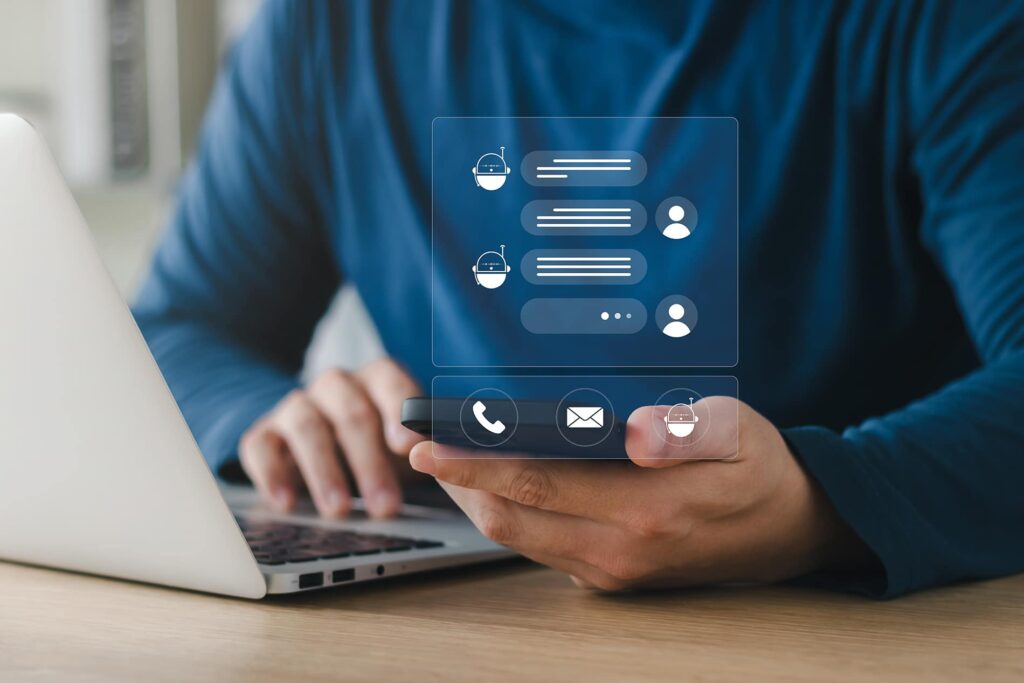
Pelletier and his team are working to develop an integration with Google Maps so that users can ask the bot for directions around campus and for other location-based information, such as where there are printers on campus.
“Location awareness would be great,” he noted. “Once we get that ability, we could have the bot reveal so many other things that would be useful for students. That would be really cool.”
Another efficiency gain has come from integrating chat with the printing software (PaperCut). Pelletier and team have configured the bot to allow users to ask for (and receive) their printing account balance from PaperCut, the college’s print management platform, directly from the embedded chatbot within the college’s self-service client portal.
This capability uses the college’s single sign-on functionality to authenticate a user, then interfaces with PaperCut to retrieve his or her account balance—saving users time by not requiring them to leave the self-service portal to access this information.
In fact, the chatbot will even proactively ask users whose printing account balance is low (say, under $3) whether they’d like to add money to their account. “We’re using chat along with automation to offer more convenience for our customers,” Pelletier said.
Implementation of the TeamDynamix conversational AI chatbot has been very easy, Pelletier said.
“We were fortunate in that because we had a previous chatbot, we could export most of the intents and utterances the previous bot used,” he said, adding, “The implementation experience has been very good. It’s easy to learn how to use conversational AI. Building intents and utterances is quite straightforward, there is a library of integrations to hundreds of systems, and a visual conversational flow builder.”
The process involves looking through the college’s history of IT service requests to figure out what kinds of questions users are likely to ask.
Although the effort required to set up the bot has been minor, its impact has been anything but so far. It has enabled IT staff to offload much of the work they do in answering peoples’ questions to the bot, allowing them to focus on more important tasks.
“We’re just scraping the surface right now,” Pelletier said. “Eventually, I think we could have the bot handle up to 30 percent of the questions our help desk staff are getting now.”
Not only does the bot reduce the workload for IT support staff; but it also creates a better and more equitable experience for students.
“Some people are outgoing, and they have no problem in coming to our Tech Hub to get technical support,” Pelletier explained. “Others have no problem communicating by email. But there are also many users with a language barrier or another reason why they might feel uncomfortable interacting with an actual person. There are also some users who are night owls and need support late at night when we’re closed.
The chatbot allows us to meet users where they are and give them the assistance they need—whenever, wherever and however they might want it. If we can relieve even some of the stress they might feel, that enhances their experience.”
Your bot needs to find a voice, Pelletier advised.
“Personalize it,” he said, “so that people will relate to it. You have to think about what kind of personality you want your bot to have and what kind of relationship you want people to have with it.”
Bowdoin’s conversational AI tool is called the Bowdoin Bot, and Pelletier and his team have configured responses to be polite and friendly. “In creating a persona for your bot, you have to think about your brand,” he concluded. “At Bowdoin, we’re a very community-driven, friendly and open campus – so we wanted our bot to reflect those values.”