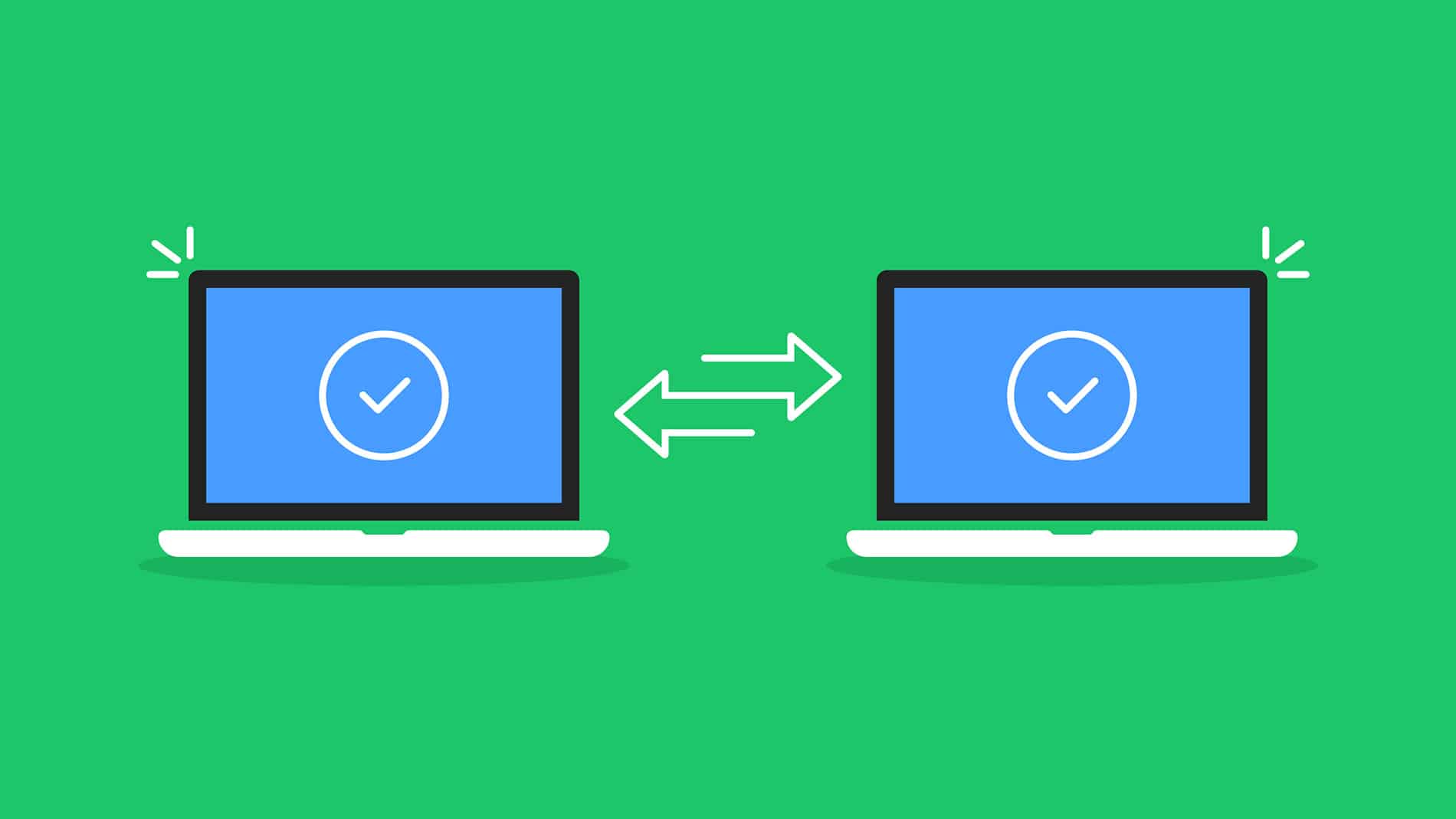Migrating away from an antiquated IT Service Management (ITSM) platform or from an ITSM tool that’s too complex and costly may seem like a daunting task. The search can be overly time-consuming and the actual migration might seem out of reach when you take into account everything that goes into it.
But it’s not impossible.
For those who do make the move to a new ITSM platform, the drive for change usually comes down to one key factor: the pain of staying on the existing system has become too great.
This could be the pain associated with using a system that is heavy on admin requirements or an ITSM that needs technical resources to build automation and workflow, or it could be that the platform simply does not offer enough to reach the level of service desired. For example, maybe your existing ITSM tool doesn’t offer a self-service portal or the knowledge base may be missing, or perhaps you want a more complete platform that incorporates all of the elements of ITIL, including change management.
Finding the Right ITSM Vendor
ITSM system migration doesn’t need to be a big deal and you do not need to live with a platform that is not meeting your needs or your budget out of fear of change.
To ensure a successful migration to new ITSM software, follow these tips:
- Look for a full-service vendor that offers technology and migration services: What resources will you need to migrate to the platform? What services does the vendor offer? Many vendors will leverage a third party to do the services, and this can add to the cost and complexity of migration. With a full-service vendor, you can benefit from the best practices and deep expertise of the implementation team.
- Evaluate the requirements for ongoing administration: A driver for change is often that the system you use today is overly complex, it may require technical resources to create automations and workflows, or it may be too rudimentary and require multiple platforms – increasing the drain on IT resources for the ongoing care and feeding of the system. Look for a system that is codeless and highly configurable. This will also allow you to implement and be up and running quickly. Then over time, you can incorporate more and more automation and workflow as you can do this without deep technical resources.
- Be sure that you have room to grow into full enterprise service management: Enterprise Service Management is fast growing, and with an easy, codeless platform, the ability to quickly spin up new apps makes the adoption rapid. Groups like HR, marketing and facilities will be able to easily benefit from a single platform without the need for technical resources. If your vendor offers online training and tutorials these groups can become self-sufficient with segregated admin functions. This means that you do not need to constantly tweak or configure their applications.
10 ITSM Software Features You Need
When evaluating ITSM software for your organization, here’s a list of features and functionalities that should be non-negotiable for you and your business:
- Incident and problem management – Look for an ITSM tool that is built on the ITIL framework and delivered, out-of-the-box, with full ITIL support. TeamDynamix allows for proper hierarchies with Service Request, Major Incident, Incident, Problem, Change and Release work classifications. Live dashboards provide managers the ability to see real-time spikes in incidents to allow for the initiation of Major Incident/Problem Management workflows.
- Asset management and discovery – IT Asset Management (ITAM) and discovery allow technicians to view asset and CI details, status, relationships and ownership. With integrated Asset Management, CMDB and discovery, technicians can plan for changes and view CI configuration history, impact maps and blackout/maintenance windows on dashboards.
- Self-service and an easily searchable knowledge base – A support call costs $22, but self-service costs just $2 per incident. Drive self-service adoption with a stellar, searchable portal, service catalog and knowledge base. Find a tool that allows you to create multiple portals, leverage chat, integrate with business applications and build workflows – all without coding or scripting.
- Conversational AI with automation – Change the way you chat with Conversational AI. Traditional chatbots aren’t built to understand natural language – because of this, they often fall flat. They rely on your input and are unable to process complex queries, offering just basic question/answer pairing – when it works. Don’t settle for simple chat, find a tool that has conversational AI.
- ITSM workflow – Reduce IT team resource drain with automated ITSM.
Automatically update the Active Directory, create on/off-boarding workflows, integrate with the HRIS platform and manage ticket triage all without any coding or scripting. Leverage a library of pre-built ITSM integration points with a visual flow builder to create the workflows that make life easier. Use the ITSM workflow builder or go to the next level with no-code iPaaS for enterprise automation. - ITIL change management – Poor change management can cause your ticket volume to skyrocket. TeamDynamix incorporates CMDB-related functionality to service asset and configuration management, meaning each asset and CI are affiliated and visible. Change schedules and history can be easily viewed and all requests are tracked. You can facilitate new technology and maintain continuity by using a single platform to organize and manage plans, execution and communication.
- ITIL release management – The last thing an organization wants is costly, unexpected downtime following a technology update or rollout. It’s critical to ensure that the implementation of new technology is executed without disruptions. ITIL-aligned release management helps to keep your production environment running smoothly.
- Enterprise integrations – TeamDynamix is built for ease of use; from how you configure the platform to how you integrate your ecosystem. Quickly and easily connect ITSM/ESM and PPM with your applications.
- Dashboard reporting – Identify issues before they become big problems, support key stakeholders, identify trends, and get the data you need to communicate the value of IT. Share ITSM dashboards with key stakeholders, publish externally, and integrate with third-party data tools. Highly configurable role-based dashboards and reporting offer a single view across tickets and projects.
- Tickets and projects together – Bring tickets and projects together for a single view of work and resources. When tickets related to releases and changes or solutions to problems require significant effort they can evolve into projects. With one platform for ITSM and PPM all work, resources and timelines are in a single view.
By measuring your ITSM options against this list, you can find a tool that can be customized to fit your needs and scale for the future.
Tips for Implementing New ITSM Software
To realize all of the benefits of ITSM, you need the right processes in place.
Before you start to make the switch to a new system, make sure you get buy-in internally for the new software. You need to sell the concept of using your new ITSM for service delivery – as well as change and project management – at all levels of the organization, not just within IT or the executive level.
With a solid strategic plan, a heavy education process and an emphasis on the high level of usability of the platform – you should succeed in getting everyone on board. It’s important to make sure that every stakeholder within your organization knows how usable this new ITSM software will be organization-wide, not just within the IT department.
Specific organizational concepts and tasks that you should demonstrate on the ITSM platform in order to educate and get buy-in include:
- Business value
- Technical value
- System consolidation
- Paydown of technical debt
- Cost savings
- Risk reduction
- Operational efficiency
- Increased business engagement
- Transparency
Because having a strategy is so important in regard to the successful implementation of an ITSM platform, we’ve put together a three-step process you can use to guide the creation of your own implementation strategy:
- Inform of the opportunity– One TeamDynamix customer found the creation of an internal whitepaper about ITSM/ESM was helpful in informing stakeholders within the company. He included appropriate terminology and kept it focused on business terms and values. The point of this was to introduce the concept and get leaders thinking about transformation, maturity, and business enablement through technology.
- Define the current state– Conduct a benchmarking gap analysis and use the results to demonstrate how your organization measures against those in its peer group in an AS-IS maturity model.
- Prioritize and roadmap– Stack rank the results. Based on the gap analysis and vendor-recommended best practices, you can develop a priority order to show where your organization needs help the most – i.e., you might learn that incident management needs more immediate attention than design coordination.
In addition to following these steps, create a simple, organized visual that shows a timeline explaining what processes will be implemented at what time. You can include, along with this visual, a more in-depth spreadsheet that lays out the following details of each phase: what resources are required, the percent of time needed, what value it provides to the organization, the associated system retirement, and the associated cost reduction.
These two files will appeal to the non-technical audience and help to get them on board with the new ITSM solution.
Three Stories of Fast & Easy Migrations
- Festival Foods successfully migrated off Ivanti/Cherwell to TeamDynamix, learn why.
- Read how Cornell migrated from Remedy to TeamDynamix.
- Learn how Elon migrated from Cherwell to TeamDynamix.
- Check out how SUNY Brockport migrated from ServiceNow to TeamDynamix.
This article was originally published in March 2021 and has been updated with new information.