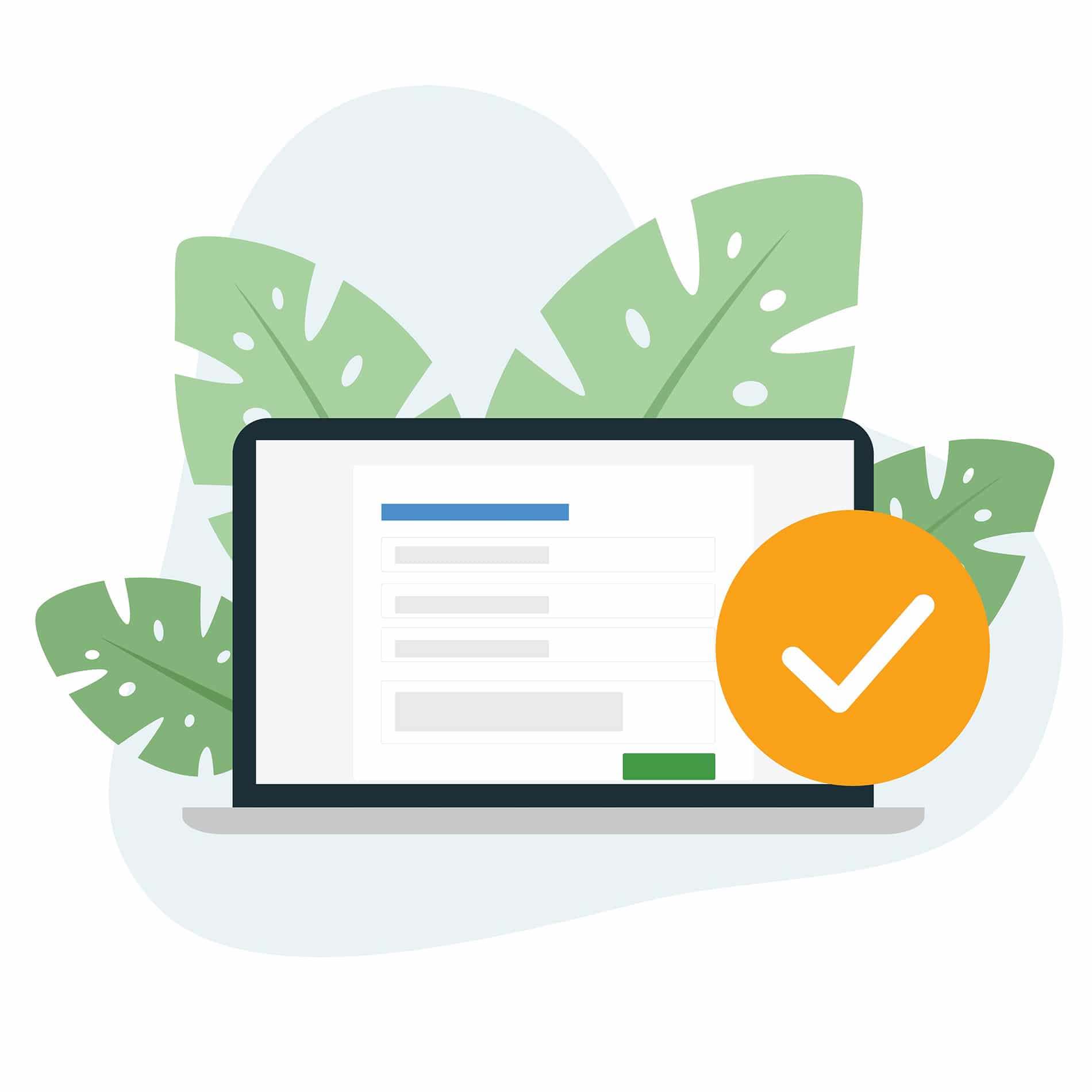Most IT service desks have embraced self-service knowing that a self-service request solved by self-service can cost an organization $2 to resolve versus the $22 on average to answer via a human at the service desk.
Leveling Up: ITSM Software Automation
But what happens if you can take IT Service Management (ITSM) software further and automate IT? What if instead of driving customers to submit tickets via email or call in for help you could direct them to your service portal? The portal could have clear, easy-to-find buttons or forms your customers could use to route requests to the right person or even solve their issues automatically.
For example, imagine that your end-user comes to the portal to request access to a specific software product, and it routes automatically to their manager for approval. As soon as that is approved, the system then looks to see if there is licensing available or evaluates a set of rules to establish if the software can be automatically provisioned. If it can be, then it just happens – and it can even text and email the requestor to let them know that they now have access. If it can’t, it can auto-send a notification or escalate the request to the proper channel automatically.
Self-Services Struggle with Usable Portals and Knowledge Bases
- Most organizations at least acknowledge the importance of self-service, with 81% reporting they have a knowledge base and 56% stating they run a self-service portal.
- However, only 5% of those with a knowledge base say that it is fully maximized with updated, crowdsourced and relevant information.
- Only 25% of organizations with a self-service portal say it is highly adopted and effective in administering self-service support.
One of the most efficient ways to improve ITSM and service delivery is by removing the need for starting a ticket in the first place—by empowering users to answer their own questions and solve their own problems before an issue requires human intervention.
Self-service models that deflect calls from the IT helpdesk to the portal and give users access to an intuitive, timely catalog of technical knowledge not only improve customer satisfaction, they also dramatically reduce the per-incident cost incurred by IT.
If you’re looking for examples of well-designed, effective portals with knowledge bases, here are some great stellar self-service portals to check out for inspiration.
For situations where you cannot self-resolve, you can automate IT.
Supercharged ITSM – What Do You Want to Automate?
By far, the top choice for automation is around onboarding and offboarding. This is a great example of where IT Service Management automation transcends the IT team and really looks across the broader organization – everyone is involved in onboarding, from HR and finance to facilities and IT. The process can take weeks, often delaying start dates or ending with a poor first-day experience. During a time of magnificent competition for talent, delayed start dates or a bad first impression could mean lost talent.
So – how can the onboarding process be expedited? This is often a highly manual process – everything from creating the user in the Active Directory to provisioning the software, creating user/group permissions, establishing security settings and more. Imagine you go to the service portal, you click a button that says “Onboard” and you enter the details of the new hire – or even better, you can build it so that HR receiving a signed acceptance of an offer letter triggers the workflow automatically – all using enterprise integration and automation through iPaaS.
With iPaaS you can make a workflow that tells the system to create the user, the email, and the groups they need to be in, provision all of the software or make software requests and even send out notifications by email or text – you can text the hiring manager to say the process has been completed for example, or you can text the candidate to say welcome aboard. All this can be put into a single workflow that executes automatically in a matter or minutes vs. the days of manual processing it normally takes.
Automation and Workflow Management for ITSM
Automation and workflow management for IT Service Management provides the fundamental infrastructure for IT service desk success. ITSM groups that are able to manage the flow of service requests as effective project managers—and automate away the most time-consuming tasks— are the ones that maximize their resources in the pursuit of servicing end-users with minimal delay or frustration.
Currently a little over half of the organizations engage in some sort of resource planning and workload balancing. And just under half have a formal intake, prioritization and review process in place. That’s good, but it leaves the other half with no official method for starting and tracking tickets—likely many of these groups have staff accepting user requests in the parking lot, on disparate messaging platforms and during conference calls about other issues.
In a resource-constrained world, this creates a push-me, pull-me chaos where no one is on the same page or able to prioritize the most important projects and tickets in an orchestrated manner. It leaves IT in a constant cycle of repositioning resources, budgets and expenses, while at the same time, failing to adequately set expectations with users who constantly want to know why IT hasn’t addressed their issues.
BYU-Idaho Using iPaaS to Simplify Onboarding, Financial Aid Processes and More
From onboarding new employees to automating financial aid notifications, the staff at Brigham Young University – Idaho (BYU-Idaho) are finding creative ways to automate and integrate processes outside of IT.
“We’re doing a lot (with iPaaS) in HR with onboarding flows, and there are a lot of other groups around campus that want to use the onboarding flows to onboard an employee from the beginning, all the way to getting their equipment sent out and getting them into Active Directory,” Nepal Plummer, Director of Product and Service Management, said. “And we haven’t even opened up the floodgates yet.”
Integration Platform as a Service (iPaaS) is gaining in popularity as more organizations, in all industries, are looking to modernize legacy systems and automate processes to save time and resources while delivering exceptional service.
More specifically, iPaaS allows for the integration of enterprise data and automation of a variety of tasks throughout an organization. By using iPaaS as the foundational layer, departments can pull data together from siloed systems (ERP, CRM, SIS, LOB point solutions, etc.) and get a holistic view of the organization, automate time-consuming and manual processes, and securely shore up the growing number of APIs in use throughout an organization for more security and governance.
For BYU-Idaho, the low code/no code structure of iPaaS has been extremely beneficial and allowed the group to build out workflows without the need for IT resources.
“It’s one of the reasons we went with iPaaS,” Kevin Cook, Application System Engineer, said. “We wanted to be able to get the tool into the hands of non-engineers and see what they could do.”
TeamDynamix iPaaS uses drag-and-drop functionality to build out workflows – there’s no coding necessary, but those who do enjoy code can hop in and build with that too. The tool is versatile enough to cater to both programmers and non-programmers alike.
As a result, the team’s been able to build out some extremely beneficial workflows.
For instance, counselors wanted a better way to track and notify of financial aid awards for students. Before iPaaS they were doing a mail merge and sending out award letters to students through Outlook, but there was no way to track those emails. Karl Karstad, Systems and Relationship Manager, said the financial aid office approached his group and asked if they could create individual tickets for each award letter sent out so counselors can go in and see the content of the award letter and better help students who had questions.
Within a week, Karstad and his team, using iPaaS, built a workflow to automate and track the tickets.
“First it does a mass, Excel upload, of all of the students who have received an award and the amount of the award for each session,” Karl said explaining the workflow. “That gets uploaded to TeamDynamix (their ITSM solution) and automatically creates each ticket for each student award. iPaaS then formats the letter that gets sent out to the student informing them of their financial aid award, and it sends the letter and closes the ticket saying, ‘the letter has been sent on this date.’”
Karstad said the process of building the flow was great and they didn’t need an engineering resource to do it, “We didn’t need to add it to the list of IT projects. We did it ourselves and got it done quickly so the counselors were able to get all the information they needed and see the letters were sent out correctly.”
BYU Onboarding & Offboarding Workflows
Because iPaaS is low code/no code, there isn’t a need to go through IT channels to automate different processes throughout the campus, “We can do even more this way, and really maximize the number of customizations that can happen,” Cook said.
In addition to the financial aid workflow, BYU-Idaho is working on onboarding and offboarding workflows to help anyone bringing on a new employee, or offboarding a former employee. Automating these two complex processes is especially helpful as departments all over campus regularly hire student employees.
“In IT, for example, if you’re hiring a student, they are going to need a lot of access to different tools and programs,” Cook said. Using iPaaS they can securely automate the process and grant the access needed while keeping that information protected and secure. And if the student’s permissions change, using the workflow, they can shut off access. During offboarding, the workflow can also remove the student from Microsoft Teams and other programs.
“Allowing up to simplify the onboarding and offboarding of students, which happens constantly, is huge,” Cook said.