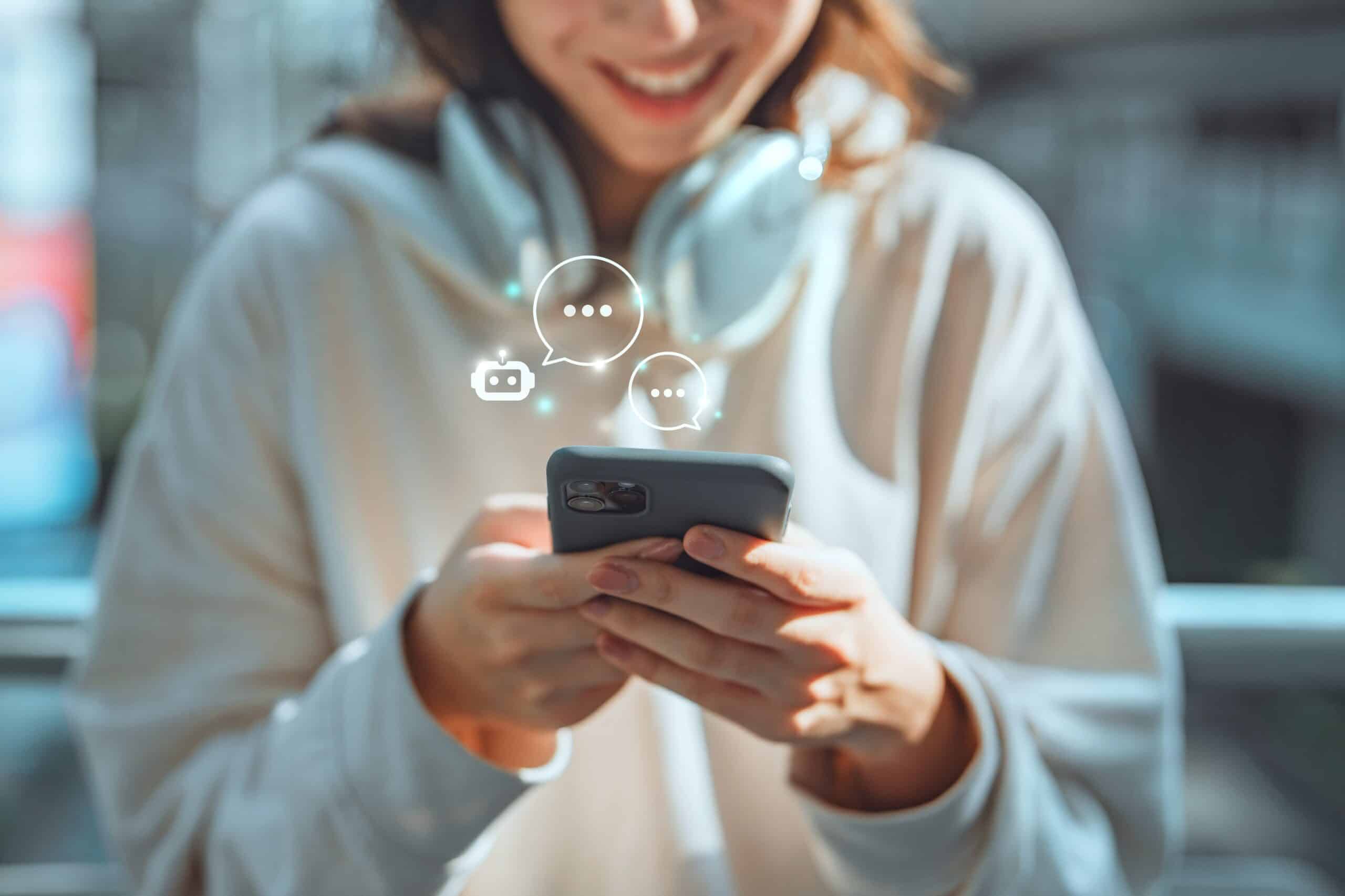Enterprise Service Management (ESM) software allows organizations to deploy a single platform to manage all transactional requests for service or information across multiple departments – not just IT. Its genesis is with ITSM – IT Service Management software.
For decades, the IT team has leveraged ITSM software to manage the hundreds or thousands of service requests they get – anything from a request to fix the Wi-Fi to a password reset to something more complicated such as performance issues. Each request manifests as a ‘ticket’ to the IT team.
As ITSM evolved, the solution expanded to also include asset management and change management and to incorporate the ITIL standards which include separating incidents from problems.
And with this, self-service portals also advanced as part of a broader ‘shift-left’ strategy; allowing end-users to access a library or ‘service catalog’ of various requests and to also peruse a tomb of information organized into what is called a Knowledge Base or KB.
Some solutions, including TeamDynamix, then combined ITSM with Project Portfolio Management (PPM) allowing people to easily view and manage all transactional work with project work, and managers to load balance or do resource capacity planning.
All of this translates very well to other groups outside of IT including marketing, HR, facilities, legal teams and more.
How Did Enterprise Service Management Get Started?
The first team that grabbed onto the notion of using an ITSM/PPM platform was facilities; instead of a ticket, you’d put in a ‘work order’ or a ‘maintenance request’ and manage routine maintenance, mini-projects and even larger projects.
Another early adopter for ESM is human resources where employees can ‘request name change’ or ‘onboarding employee’ – and instead of a ticket, there’s a custom form for each team on an HR-branded service portal.
Now other groups are adopting ESM solutions, including marketing, legal, finance and more.
While Enterprise Service Management was initially met with resistance – because the solutions did not allow for easy configuration – codeless platforms are in the market now and empowering departments outside of IT to manage their ESM processes without needing to take resources from IT.
Before codeless platforms, changes to custom forms or customized workflows and automation requests needed to be scheduled as projects or tasks with IT so developers could do the work. All of this changed with the advent of no-code ITSM/ESM software.
Now, groups like HR or marketing can quickly spin up a new application, create forms, add fields and modify workflow independently; they do not need technical resources as there is no coding or scripting involved.
Will Enterprise Service Management Change How Organizations Work Together?
Data from InformationWeek’s State of ITSM and ESM report indicates that as we look forward, enterprise integration and automation stand to fundamentally change how organizations think about service management.
Most service organizations are spinning their wheels when dealing with procedural and repetitive ITSM/ESM tasks like user management, onboarding and offboarding, name updates and so on, primarily handling them manually.
The study also shows that while many organizations have a decent level of maturity on the ITSM front, there still remains a lot of room for improvement. It shows that many organizations struggle to implement repeatable and automated ITSM/ESM processes, and the high cost of ITSM/ESM platform administration stands in the way of them getting the most out of service management initiatives.
What Key ITSM Trends Will Impact Enterprise Service Management?
As IT organizations plan for the future of service management, digital transformation is top of mind. Approximately 51% of survey respondents report this as the most critical trend for organizations in the next couple of years.
This indicates that ITSM leadership will need to be cognizant of how their service platforms and workflows integrate with user technologies and, more appropriately, tie data and services together on the back end. This will be crucial in creating seamless digital experiences that drive transformation investments.
This push for end-to-end service is echoed by the next two critical trends, each named by 38% of respondents.

These are integrating ITSM and project management on a single platform and extending ITSM to other departments through broader Enterprise Service Management initiatives.
Like the digital transformation trend, these two trends are also driven by the more tightly coupled and complex technology platform relationships needed to build digital ecosystems that enable critical business functions.
ITSM groups must ensure that disparate platforms like Salesforce and DocuSign are well integrated to provide valuable functionality across numerous groups like business development, HR and legal.
Currently, only about three in ten organizations have a formal ESM program to leverage ITSM principles outside of IT. However, work on this front is underway.
Even though many of them may not have an ESM program on the books, half the organizations have extended their ITSM or ticketing platform for use in managing work in other departments. Approximately a quarter of organizations say they’ve deployed ESM in more than two departments outside of IT.

The extension of ESM seems to be fairly evenly spread out across several different departments, with security and compliance, finance, HR and facilities being the most likely areas to be serviced by ESM.
How Do You Incorporate Enterprise Integration and Workflow?
When it comes to integration and automation with ESM we have the following recommendations:
When contemplating the use of automation and integration as part of a broader ESM strategy, it’s important to consider the different ways a tool like iPaaS (integration platform as a service) can be used to extend ESM even further.
With hundreds of different systems in use, a lack of transparency across departmental tech stacks can lead to errors, service drops and employee dissatisfaction.
Modern integration and automation platforms (iPaaS) help address the problems of growing integration debt by making it quick and easy to connect any systems you bring on board with the rest of the organization.
What Makes Enterprise Service Management Successful?
Shared knowledge is critical for ESM success. When planning to roll out ESM to your organization a key area to focus on is your Knowledge Base – having a central repository of all company information, departmental information, forms and other reference documents can save your employees considerable time – especially those in customer service or departments like HR and finance. Rather than answering the same question over and over again, teams can point to these articles in the KB and push people towards self-service.
And when using self-service as part of your ESM strategy, you can reap the benefits of higher efficiency, lower operational costs, improved service levels and increased satisfaction for both employees and customers.
For Successful Adoption, ESM Needs to Be Easy to Use
To successfully implement an ESM platform throughout an organization, you need to think through use cases for each department and not assume everyone uses the same language and processes.
To be successful, each group needs a purpose-built solution. Simply taking an ITSM platform and trying to duplicate it in each group will not work. Each department needs to be able to ideate and create its own service solution WITHOUT dependency on IT. For this, you likely need an ITSM platform that is no-code to reduce administrative burden.
If marketing wants to add a new service to the catalog, or a new request type or wants to create new content in the knowledge base – they should be able to do so without using IT resources. The goal of a good ESM platform is to be easy to use, easy to own and easy to operate.
Good ESM platforms provide:
- Ease of use – Each department can manage its own service requests, content and workflows without the help of IT resources.
- Dashboards – A specific view for each user type is helpful. If you are managing events and projects, you need to have a specific view of that versus someone managing work orders for facilities, or onboarding requests in HR.
In short, ESM gives companies the tools and mechanisms they need to ensure they’re solving customer problems efficiently and productively.
How No-Code ESM Transformed Service at Casino Arizona and Talking Stick Resort
Casino Arizona and Talking Stick Resort have used ESM for more than a decade but recently made the switch to TeamDynamix’s ESM platform.
Independently owned and operated by the Salt River Pima-Maricopa Indian Community in Scottsdale, Arizona, these casino and resort properties employ about 3,500 people altogether. Using an ESM approach, they are able to utilize a “one-stop” service portal for employees to request everything from housekeeping services to clean a room before a special event, to the purchase and provisioning of new technology or a security badge for a visiting vendor.
In looking for a new ESM platform, Casino Arizona and Talking Stick Resort wanted the ability to configure the system easily and make changes flexibly and dynamically. “We looked at a number of systems,” Program Manager Adam Dunn said. “In TeamDynamix, we found the one that was most user-friendly.”
Phase one of the properties’ implementation of TeamDynamix has involved the IT and AV departments. Phase two includes housekeeping and security.
In housekeeping, for example, one of the areas the tool will be used to help with is resource capacity planning around events.
“We have an event space where we host a variety of different things,” Dunn said. “We’ll be using the tool to get out in front of these and schedule housekeeping for room cleanings before and after these events. All of these housekeeping requests can be scheduled and managed through a ticket. This allows our housekeeping department to see what events are upcoming that they need to plan for and staff appropriately. And if we have a performer coming into our nightclubs, a lot of times housekeeping is tasked with clearing space, so they can see when those requests come in and make sure the right resources are available.”
With TeamDynamix, users can easily track the status of requests from the convenience of their phone and resend a request as needed. The system also can be configured to resend a request automatically after a certain amount of time has passed without a response.
“I would say we averaged four or five days to obtain proper approvals with our previous system,” Dunn said. “Now, we’re looking at one or two days. We’re talking about a 70-percent decrease. If you need access to an application, waiting four days for all the approvals to take place and get you into the system keeps you from being able to do your job. Getting that down to just a day or two has been critical for us.”
With TeamDynamix, Casino Arizona and Talking Stick Resort have found a modern enterprise service management platform that’s powerful, yet highly customizable and simple to use—one that will grow along with their organization. The system empowers staff to do their jobs more effectively, ultimately resulting in a better experience for the properties’ guests.
Gratz Bank Gains Momentum for Enterprise Service Management
Reliable IT Service Management is especially critical in a banking environment. The Gratz Bank is using the TeamDynamix platform to gain the visibility they need into technical operations and build sound change management processes. They are even using it outside of IT to help with enterprise service management.
Although The Gratz Bank’s use of TeamDynamix began with ITSM, other departments caught on very quickly and understood that the tool could be used to manage workflows throughout the organization. For instance, the accounting department saw there was an opportunity to help them create a better process around paying vendor invoices and expense reimbursements.
Hayes was able to set up an application for the accounting department, so employees could track the status of their reimbursement and know if vendor checks had gone out on time. This has made a positive impact on the department. Because TeamDynamix is highly flexible, The Gratz Bank can use it for a variety of applications beyond IT.
TeamDynamix has automated and simplified what can often be complex, multiple-step processes, making it easy for the IT team at The Gratz Bank to manage workflows. It has also improved their visibility into IT operations, so they can easily see how well they’re serving the needs of employees and where the most common technology-related problems are occurring.
“It’s a very configurable tool,” says Project Manager Katie Hayes. “Because we now have a robust help desk application available, we have much more visibility and can plan for our IT needs more effectively.
Without this tool, we couldn’t do that.”
Concluded CTO Mark Yerger: “TeamDynamix has allowed us to take ownership of IT service management and create a foundation that we can expand on as our organization grows.”
How Do You Incorporate Workflow with Enterprise Service Management?
When contemplating the use of automation and integration as part of a broader Enterprise Service Management strategy, it’s important to consider the different ways a tool like iPaaS (integration platform as a service) can be used to connect departmental tech stacks and groups throughout your organization.
For instance, a service request like a name change may seem simple but in reality, it will require a series of rather mundane and manual steps that could easily be automated. There are hundreds and hundreds of these types of activities happening all across the enterprise – all waiting to get automated.
At Winston-Salem University, Derrick Hargrove and his team in the Office of Information Technology, are using iPaaS to automate processes throughout the University that directly impact service resolution times whether in IT, the Office of the Registrar, the financial aid office or human resources. Hargrove said the university started building iPaaS workflows to address various challenges they had with both system access and access to various apps and software provided to students, employees and faculty at the university.
“By creating these workflows within iPaaS we are able to save a significant amount of time,” Hargrove said. “Previously we’ve had situations where system access has held up a ticket so having the automated approval and access granted through iPaaS has helped us avoid those issues. And when you have people who need certain access or software to do their jobs, it’s nice to be able to provide that almost instantaneous resolution. It’s been a big win for us.”
The university has flows in place to grant system access based on different groups within Active Directory. Those same groups are utilized to run flows to grant access to things like Microsoft Teams and Adobe Creative Cloud.
Automating to Reduce the Drain of Manual Repetitive Tasks Across the Enterprise
With more than 1 million residents living in Pima County, top-notch service delivery is essential for the Pima County government, and that means investing in the right tools and retaining employees as the county moves through its digital transformation.
For Mark Hayes, information technology leader at Pima County, much of the digital transformation work starts in IT, “TeamDynamix is a place where we are really trying to kickstart and accelerate the ideology that automation with the right tools can bring value not just to IT, but to other departments within our organization. We’re starting in IT, so that they can see the possibilities as we move forward with our digital transformation and expand outside of IT.”
Pima County made the switch to TeamDynamix for ITSM after using a different system for the last 10 years. Traditionally, the county has taken in tickets through email, phone and a service catalog with base-level triage, but with TeamDynamix in place, they will be able to leverage self-service and automation to better serve its citizens and reduce the drain on employees and resources.
“Prior to TeamDynamix, we didn’t have the ability to automate things and build workflows to do things that eliminate toil and redundancy for our employees,” Hayes said.
And with many organizations struggling to maintain or hire new talent, especially in IT, this was critical for the county, “People feel so much more empowered and have so much more worth when they are doing things that are intellectually rigorous and challenging versus when they are just repeating the same mechanical actions over and over and over with very little thought,” Haye said.
Beyond automating ITSM tasks and processes, Pima County is also investing in TeamDynamix iPaaS. With iPaaS, the county is looking to integrate systems beyond just IT to automate processes like onboarding and offboarding employees.
“We are starting small, hoping to use automation to take tickets and automatically deploy software to endpoints, to onboard and offboard users with Active Directory and distribution groups,” Hayes said.
When it comes to onboarding new hires, the county’s goal is to have new employees arrive on day one with everything they need to get to work, “You don’t need to waste so much time when it comes to onboarding,” Hayes said. “It really is such a sour experience for a new hire to come in, in this day and age, and sit around for three days waiting on their computer to show up. We need to get out of that mode and iPaaS is going to help us do that.”
In addition, using iPaaS to automate offboarding will save countless hours for a process that is normally very manual and heavily audited as Pima County is a government entity.
“As a government organization we get audited by the state every year and they want to know what these stale accounts are doing sitting here,” Hayes said. “Offboarding is currently a very manual process – having to review the list from HR of people who are no longer employed with us and manually revoking their privileges from all the different systems and software and disabling their accounts. There’s absolutely no reason for that to not be automated. iPaaS is going to help us a lot with this and save us time.”
While the digital transformation journey is starting in IT at Pima County, there are plans for TeamDynamix to expand outside of IT for true ESM.
“The drudgery of working through mundane, repetitive tasks doesn’t exist just in IT,” Hayes said. “I think the more we can reduce toil within the departments that we support, the more people are going to buy in and understand the value of what we’re trying to achieve. There’s nothing like success to breed more success, and once other departments see the benefits they’re going to want these tools too.”
How to Move Forward with Enterprise Service Management
Laying the foundation for Enterprise Service Management can seem daunting, but with a no-code platform that is easy to use, it can be done successfully. If technology is holding your organization back from implementing an ESM approach to service management and delivery, now is the time to consider an upgrade.
The study with InformationWeek found that nearly four in ten (36%) organizations reported that they last refreshed their ITSM technology six or more years ago. Meanwhile, well over one in ten organizations said they’ve developed their own platform, and many of those rely on platforms that don’t provide end-to-end ITSM functionality but instead provide limited functions such as ticketing, or don’t have full integration across other IT functions.
Given the need for better ITSM performance and discipline, and better integration of systems with ITSM, as well as the desire to expand into ESM, this state of aging ITSM infrastructure presents an opportunity for organizations to reevaluate the tech backbone of their service management practice in order to align it with future priorities such as:
- Integration and automation with other enterprise systems.
- Ease of administration.
- Adaptability to non-IT use cases.
- Single pane of glass visibility into project and ticket status.
As organizations work to gain better ITSM efficiency at lower cost through improved ITSM maturity, TeamDynamix experts recommend that they consider how technology such as codeless platforms— that are easy to use, own and operate— can help them improve in the four disciplines we examined in this study:
- Automation and Workflow Management – Recommendation: When contemplating the use of automation and integration as part of a broader ESM strategy, it’s important to consider the different ways a tool like iPaaS (integration platform as a service) can be used to extend ESM even further. With hundreds of different systems in use, the lack of transparency across departmental tech stacks can lead to errors, service drops and employee dissatisfaction. Modern integration and automation platforms (iPaaS) help address the problems of growing integration debt by making it quick and easy to connect any systems you bring on board with the rest of the organization.
- Organizational Structure and Processes – Recommendation: Consider bringing ITSM and PPM together on a single platform to better understand resource capabilities and engage in true resource capacity planning. With resource capacity planning, organizations get a big-picture view of their entire IT organization, allowing them to balance workloads across projects and support.
- Change Management – Recommendation: Organizations undergoing rapid growth with limited IT resources should prioritize technology that can improve change management control and visibility. Consider a system that can facilitate automated change approval workflows, communication during troubleshooting and changes linked to ticket calendars, to get easy visibility into which changes were made on which days.
- Self-Service and Knowledge Management – Recommendation: Enable effective self-service functionality by providing a portal and knowledge base that’s easy to configure, provides publicly accessible answers and services through customizable views and is easy to use by all types of users regardless of proficiency, devices used or their need for adaptive or accessible technology.