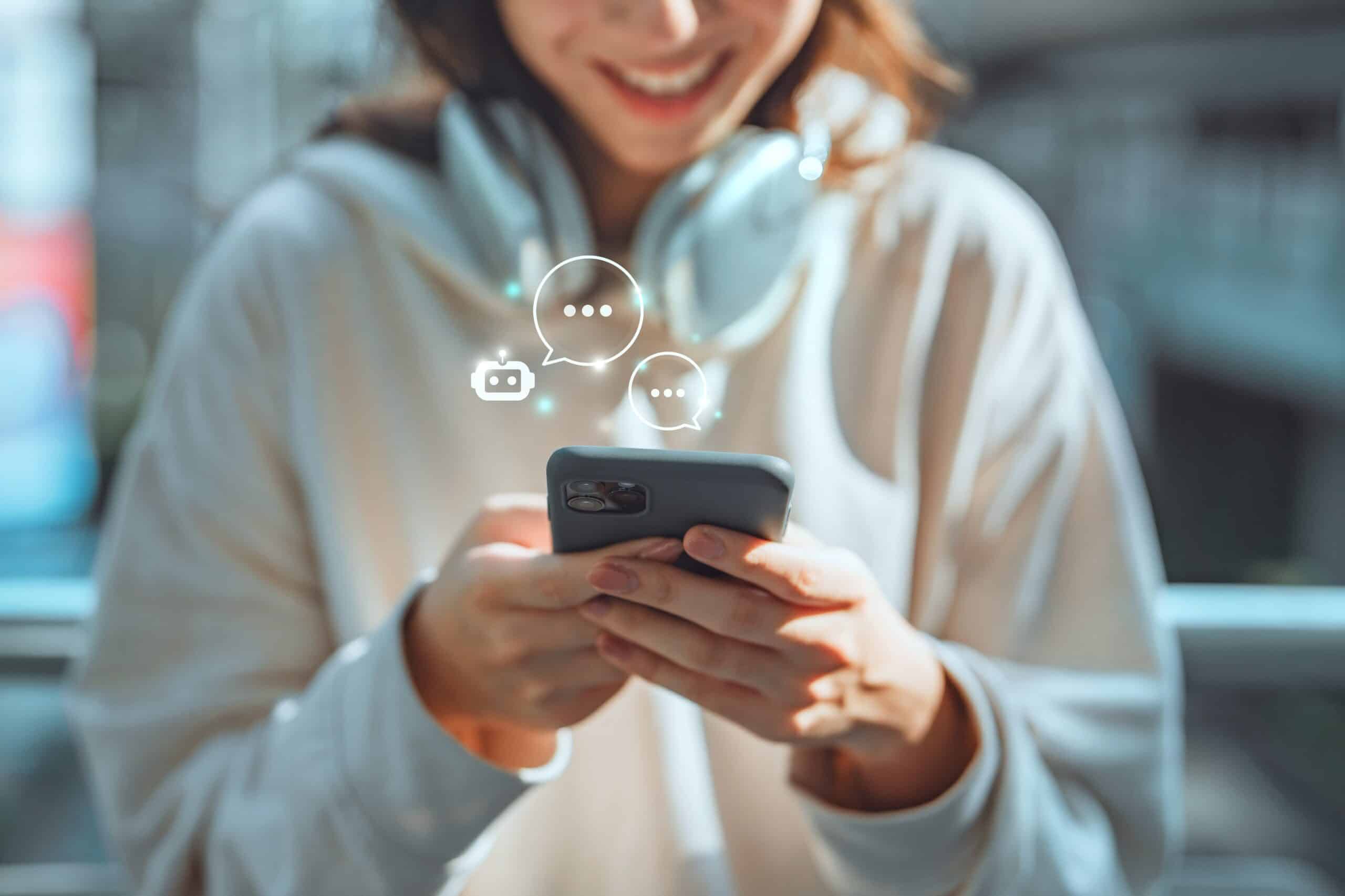The world of service management and service delivery has evolved quickly over the last few years, especially in the wake of the pandemic. For many businesses and organizations, this has created a situation where the IT Service Management (ITSM) or IT service desk software in use is now outdated.
Maybe you had a rudimentary ticketing system you custom-built 10 years ago and it made sense then, but it’s missing critical elements like a service portal and knowledge base that you need now. Or maybe it’s an ITSM tool that’s dated and lacks the workflow and automation modern ITSM systems provide out-of-the-box.
For all these reasons and more, a lot of organizations are now out shopping for new ITSM software and finding that the ITSM world has changed dramatically since the last time they were in the market.
Now, not only is your platform expected to have a self-service portal and a highly indexed knowledge base, but it’s also expected to have full support for ITIL with asset management and change management. In addition, you want your ITSM to include the ability to automate and integrate systems.
While ITSM platforms have offered basic automation and workflow for over a decade, it’s now more common to have a full-blown Enterprise Service Management (ESM) platform with additional integration and automation capabilities.
Enterprise Integration and Automation are Changing the Service Desk
IT service desk technicians should not be spinning their wheels on mundane, repetitive tasks that can be easily automated – they should be doing things that move the needle strategically.
For instance, if someone enters a ticket for a name change, or to onboard a new employee, it is no longer okay to simply have a ticket that dead ends to a queue for action. Instead, we are now seeing full-blown automation that will do things like:
- Automatically create new users in the Active Directory.
- Update group and user permissions.
- Manage basic name changes or company moves.
- Provision software.
- Update user settings and permissions.
As we look forward, enterprise integration and workflow automation are going to fundamentally change how organizations think about IT Service Management.
Currently, most service organizations are spinning their wheels when dealing with procedural and repetitive ITSM tasks.
With an integration and automation layer, tasks such as user management, onboarding/offboarding, name updates and so on can be executed directly from the service desk platform. Without integration and automation capabilities, service desk technicians are doing this work manually or are relying on a patchwork of scripts and APIs.
Read More: Companies say they need automation, easy-to-manage ITSM.
What we see now is that IT Service Management software needs to have an inherent integration and workflow automation layer. To do this, many are using a tool called iPaaS (Integration Platform as a Service) to work directly with their ITSM Software. This is a cloud-based platform used to connect a variety of different systems, technologies and applications – whether they are on-premises or in the cloud – and avoid the use of middleware and specialized hardware. Using iPaaS, people can build automated workflows that do several tasks, simple or complex, including the syncing of data, onboarding/offboarding or resetting passwords.
BYU-Idaho started exploring TeamDynamix iPaaS when they realized they wanted to automate various processes on their campus, specifically onboarding new employees and sending out financial aid notifications. Using iPaaS with TeamDynamix ITSM, the team at BYU-Idaho created flows to take an employee through the entire onboarding process.
This is incredibly beneficial and saves the university a lot of time since they regularly hire student employees. These students need a lot of access to different tools and programs and giving access/taking it away is now a seamless, quick task.
“We’re doing a lot (with iPaaS) in HR with onboarding flows, and there are a lot of other groups around campus that want to use the onboarding flows to onboard an employee from the beginning, all the way to getting their equipment sent out and getting them into Active Directory,” Nepal Plummer, Director of Product and Service Management, said. “And we haven’t even opened up the floodgates yet.”
As for tracking student financial aid awards, the university used to have to send the award letters through Outlook with no way of tracking them. Now with iPaaS, there are individual tickets for each award letter so that counselors can see the information they need for each individual student.
They also created a flow that allows the IT team to recall and restore deleted data in tickets. Kevin Cook, Application System Engineer, explains the significance of this workflow, saying “We had 2500 tickets that didn’t have a value because that choice was accidentally deleted. So, we were able to use iPaaS to go out and grab a report with those tickets and update them to put that value back on the tickets.”
At Pima County, one of the goals of bringing on TeamDynamix for ITSM and iPaaS (integration platform as a service) is to reduce toil.
“People feel so much more empowered and have so much more worth when they are doing things that are intellectually rigorous and challenging versus when they are just repeating the same mechanical actions over and over and over with very little thought,” Mark Hayes, information technology leader at Pima County, said.
“Our ITSM is our entry point to our entire IT organization, and we want our employees to graduate out of this area into other roles within our organization – network technicians, client services, desktop technicians, developers and project managers,” he continued. “If all they’re doing is handling tickets and doing the same mundane, manual tasks over and over that’s not particularly great training. So investing in tools that allow our employees to engage in meaningful work is something that’s important to us as an overall IT organization.”
With TeamDynamix now in place, Pima County is looking to automate and integrate as much of the manual ITSM processes into workflows as they can.
“The drudgery of working through mundane, repetitive tasks doesn’t exist just in IT,” Hayes said. “I think the more we can reduce toil within the departments that we support, the more people are going to buy in and understand the value of what we’re trying to achieve. There’s nothing like success to breed more success, and once other departments see the benefits they’re going to want these tools too.”
Better Together: Service Management & Project Management
The complex nature of modern organizations makes this next building block critical. No organization, and certainly no department, can focus only on one or two things at a time. They have their regular workloads to manage, they have several different projects on the go, they have transactional ticket-type work and they are supporting projects from other business areas. Keeping track of this work accurately is critical to prevent things from being missed – with significant business impacts happening as a result.
That’s why tracking and managing resources across a portfolio of projects is critical. From simple tracking of how much time is spent on a project, to understanding whether we have enough people, and enough skills, to complete the planned work, resource management is fundamental to effective project delivery. The base unit of resource management is time tracking: the ability to accurately, easily and consistently capture who is doing what and how long is spent on each task. Even a decade ago, this process was about making sure people were working as hard as they should be – today things are very different.
At the City of Madison, the TeamDynamix platform is being used to support digital transformation initiatives with great success.
Like many other businesses and organizations – the demand for service has gone up exponentially over the last few years as IT now has to support better digital experiences and a “service anywhere, anytime” mentality, even within the public sector.
“Demand for service is skyrocketing, but our staff levels have stayed relatively the same,” Abigail Ferguson, Customer Success Manager for the City of Madison’s Information Technology, said.
To address the growing demand, the City of Madison is taking a proactive approach and combining Project Portfolio Management with ITSM using a single platform through TeamDynamix, “This is going to help us really get a sense of what projects align with our strategic goals. We can see what projects align with our service catalog that exist today and take a more proactive approach with our customers and other agencies,” she said.
And reactively, Ferguson said they really want to lean on utilizing their ITSM tool and tickets to help staff better manage their time and improve efficiency.
“We historically haven’t tracked the amount of time we spend on resolving tickets or on a project or task,” she explained, “So we are asking everyone to do that now using our tool so that we have a better picture of what expenditures do we have (in terms of staff time) and then we can use that to have a holistic view of resources so we can do resource capacity planning.”
Once they know their baseline for certain tasks and projects they’ll be able to identify areas where they might be able to make process improvements and provide a quicker, better customer experience.
This single platform approach for ITSM and PPM is also going to help the city identify what projects should be a high priority and what projects can be turned down or scheduled for a later time, “In government, you can’t always say no – it’s more of a ‘we can do that later’ so we want to be able to support our staff and our citizens the best we can by prioritizing the work,” Ferguson said.
Case in Point: East Carolina University
Project Portfolio Management + Service Management
“Initially, we were looking for a dedicated project and portfolio management (PPM) solution and were evaluating a number of vendors, but TeamDynamix wasn’t one of them,” said Hector Molina, Director, Central Project Office. “We caught wind of another institution in our system using TeamDynamix for projects and saw that it combined project, portfolio, and IT service management into one platform.”
Finding a platform that can do both project portfolio management and IT service management was a game-changer, according to Molina, and led them to accelerate the replacement of our IT service management (ITSM) solution, “The people who work both tickets and projects don’t want to use multiple systems, they want one solution that works for everything.”
Resource Optimization
“TeamDynamix has changed the way we do projects; our resources now have all the information they need at their fingertips,” Molina said. “The Resource Management module, in particular, has been crucial to us. We’re now able to understand the true allocation of resources and prove to our leadership that we need more people.”
“Overall, it’s improved our stakeholder relationships,” Molina said. “Our leadership is really excited about the fact that resources can self-serve rather than having to send emails to track down information. Our clients like having visibility into the status of projects and being able to see the degree of completeness. The PPM tool was only going to be used within the IT department, but it’s shown so much potential that other departments have started using it.”
Resource Optimization: Stronger Together with ITSM and PPM
The service desk is often the front line for capturing changing business needs and requirements. As cloud-based applications and services are matched with an increasingly remote workforce, innovations in automation, reporting and service delivery are important.
TeamDynamix takes this further with Project Portfolio Management functionality being baked into its solutions by default. TeamDynamix PPM users rank its PPM functionality as part of what compelled them to choose TeamDynamix ITSM in the first place.
Festival Foods, a grocery store chain that operates about 40 grocery stores and supports 9,000 employees with an IT staff of 40, including a seven-member service desk, also uses TeamDynamix for both ITSM and PPM, as well as iPaaS.
“Before, we had no project governance process,” Alex Turek, IT service desk manager, explained. “It was very ad-hoc. Whoever could scream the loudest got the most IT resources. Finding a tool that also included PPM was huge.”
Managing projects and IT services within the same platform has brought significant benefits, leading to improved efficiency and accountability.
“Technicians can see their project work and their IT work in one space,” Turek said. “This means it’s easier to communicate and ensure follow-through. Project managers can assign tasks to my service desk team within the same dashboard they’re using to resolve tickets. Those pop right up, helping them be aware of all their tasks and priorities so they can easily meet their deadlines.”
The next step for Turek and his team is to leverage the integrated Platform-as-a-Service (iPaaS) capabilities within TeamDynamix to automate their most repetitive processes.
“We’re looking to automate tasks such as password resets, user account deactivation, user onboarding and other tasks we do often, so we can reduce the daily workload on our team,” Turek said.
Is it time for a change? To read more about why customers love TeamDynamix and see how we measure up to our competitors, check out the entire SoftwareReviews 2023 Quadrant Report.