An IT service desk should be agile, smart and efficient. Learn ITIL best practices and see how automation, dashboards and more can make a difference.

Did you know that 58 percent of IT organizations spend more than 5 hours per week on repetitive tasks that can be automated? That adds up to 6.5 work weeks per year wasted on tasks like password resets, IT ticket clean-up, managing credentials and software provisioning. 90 percent of IT organizations say these tasks directly contribute to low employee morale.
Automating request from your self-service portal can be a great way to reduce the number of tickets hitting your service desk. For tasks like software provisioning, name changes or password resets you can set up dynamic forms on your portal and use automated workflows to check systems, make changes or provision software based on permissions and approvals.
Mark Hayes
IT Leader
Pima County, AZ
As the market report shows, across industries highly skilled IT workers spend much of their time on repetitive, mundane tasks to either service their customers, or to tie together the growing ecosystem of apps and cloud services procured by their organization to support the business. With codeless automation, you can automate these tasks and integrations.
With ITIL change management you can improve service desk efficiencies and better your customer satisfaction. If you neglect change management, your ticket volume can explode. With the right ITSM tool in place, you can manage incidents, problems, changes, service requests and projects helping you build a foundation for ITIL.


TeamDynamix incorporates CMDB-related functionality to service asset and configuration management, so assets and CIs are affiliated and visible. Change schedules and history can be viewed and all requests are tracked. You can facilitate new technology and maintain continuity by using a single platform to organize and manage plans, execution and communication.

TeamDynamix makes gathering and maintaining asset and CI data easy with asset discovery services. Create assets via the out-of-the-box discovery solution or import with SCCM, JAMF, Kaseya or other discovery solutions. View assets linked to tickets along with replacement costs, refresh cycles, contract renewals and more.
Physical items can be captured as assets and Configuration Items can represent applications, business processes or other items in your environment.
TeamDynamix also allows for the creation of blackout periods and maintenance windows.
CMDB functionality is incorporated with asset & configuration management application(s) with the ability to create relationships.
Separate and manage assets for facilities, HR or other areas. View and manage IT equipment separately.
Technicians can plan for changes & view CI configuration history, impact maps & blackout/maintenance windows on dashboards.
One Platform
Supercharged ITSM
ITIL Aligned
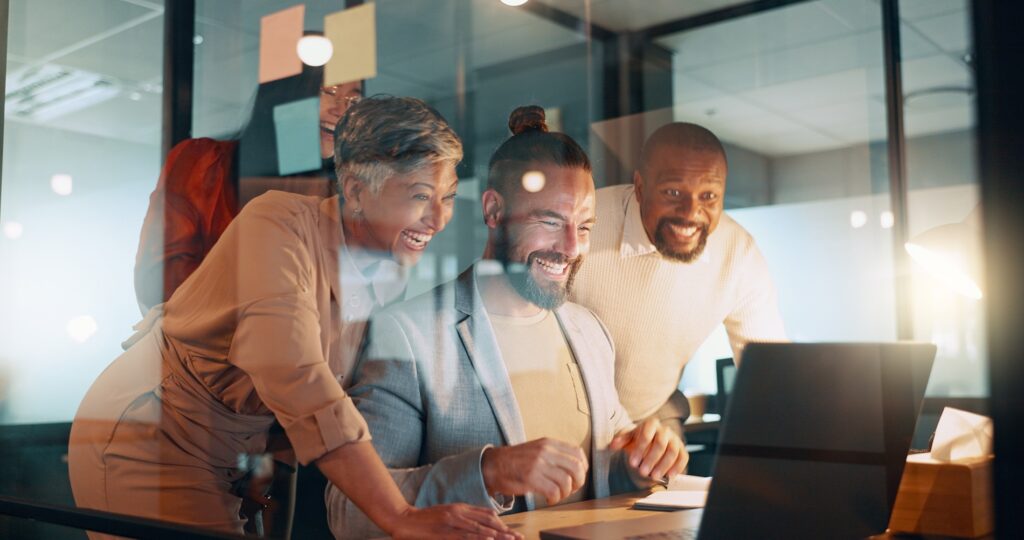
Bringing ITSM and PPM together on one platform can help you balance workloads and manage resources. A single dashboard can show all tickets, change requests, SLAs, project tasks, project risks and more. Quickly convert tickets to projects or create a ticket from a project.
When it’s easy to create reports and dashboards, you can create better visibility and gain valuable insights that allow you to identify issues before they become problems, see key trends and get the data you need to communicate the value of IT. Track your service desk KPIs with configurable dashboards, drag-and-drop widgets and drill-down reports.
Create and push customized dashboards to end-users or key stakeholders.
Schedule report delivery and set up notifications to trigger for things like SLA violations.



CUSTOMER STORY

CUSTOMER STORY



Whether you are looking to level up an older ticketing platform or considering migration to a no-code platform, you will benefit from this comprehensive report which looks at business value, ease of use, strategy and innovation across ITSM vendors. Get the Info-Tech Vendor Rankings Report.

Keyon Farrier
Service Desk Manager
Legacy Supply Chain Services
Unlock the power of seamless service delivery, intelligent AI solutions and automated efficiency. Take your enterprise to new heights with TeamDynamix.