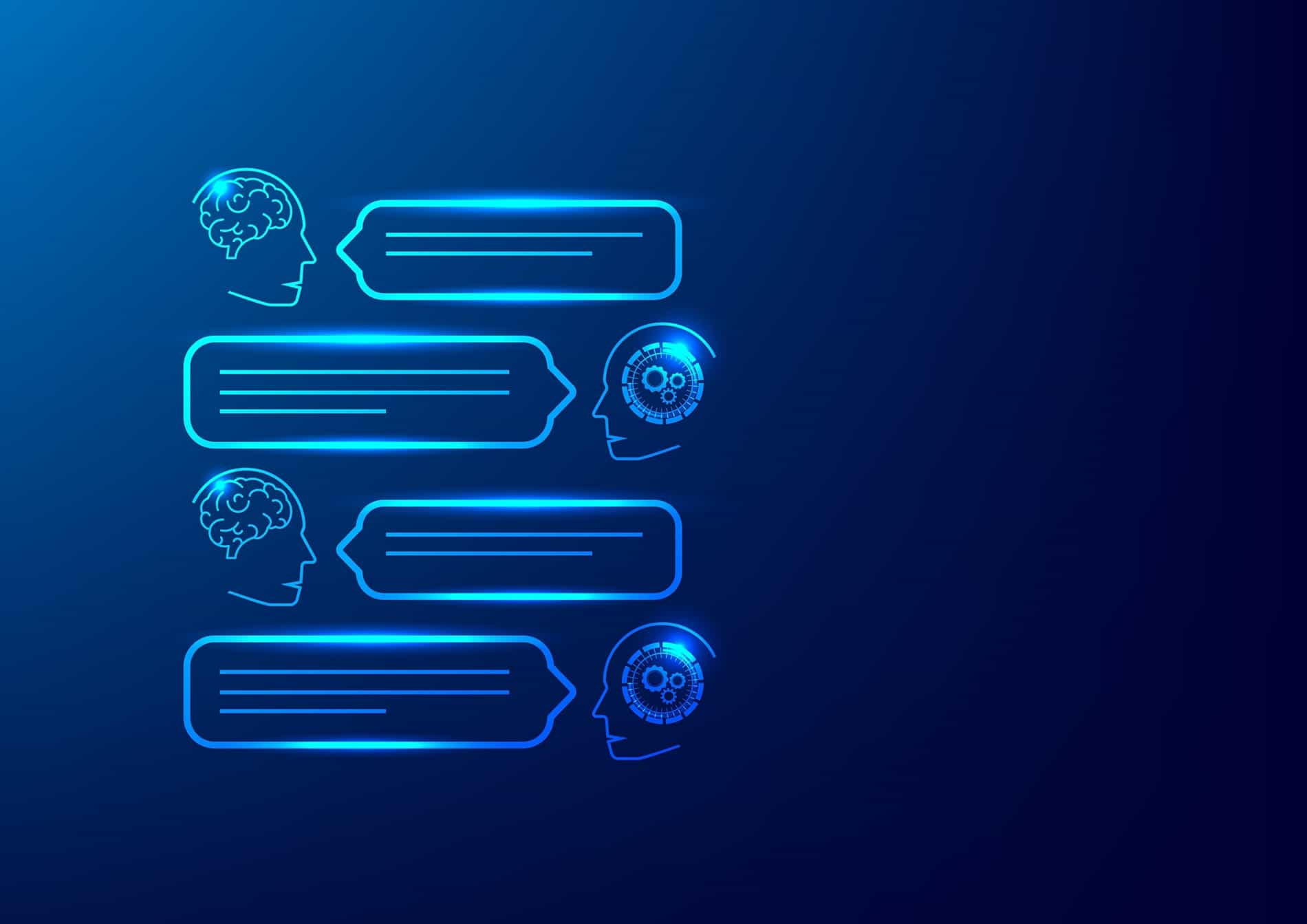In the realm of IT support, a revolution is underway. Forward-thinking companies are turning to conversational AI chatbots to transform their self-service portals. The result? A more efficient, user-friendly and cost-effective system that drives down ticket volumes and improves the overall customer experience.
The Advantages of Conversational AI Over Traditional Chat
Conversational AI chatbots are intelligent software applications that can understand and respond to user queries in natural language.
In IT Service Management, conversational AI chatbots can be used to provide quick, efficient support to your users by resolving common issues, answering questions and guiding people through various processes.
When you use conversational AI chatbots on your self-service portal, you can significantly enhance the overall user experience and streamline your IT support operations. You can also deflect tickets, requests and calls/emails from your IT help desk.
It is important to note, however, the distinction between conversational AI chatbots and traditional chatbots because the success rates of using one over the other are drastic.
When talking about traditional chat, we mean a chatbot experience that has a limited conversation path. It can take inputs and guided dialog paths to return answers in a simplified question/answer format – similar to what you’d get if you searched a knowledge base or FAQ – there aren’t many actions a user can take from the conversation with a traditional chatbot.
Traditional chatbots don’t fare as well as those built on conversational AI. In fact, a recent market study from CIO.com found that nearly 76 percent of chatbot customers report user frustration with existing solutions. However, When conversational AI is used, the study shows more than 61 percent of respondents could effectively resolve problems vs just 35 percent when traditional chat is used.
The main benefit of a conversational AI chatbot lies in its ability to provide accurate, personalized responses to customers without any human intervention.
Conversational AI brings a number of additional benefits to service management teams when paired with enterprise integration and automation (using iPaaS). This combination can elevate chat from a glorified knowledge base search engine into an automated, action-centered channel to field requests through the use of dynamic forms or conversation flows.
No matter how good your knowledge base is, personalized user information can only be uncovered through the inherent ability to connect to business systems via APIs and integrations. This capability is what makes it possible to automatically provide dynamic content and fulfill simple, repetitive requests for action. When you have a conversational AI chatbot with this functionality already baked in, you can better service your users and even improve self-service adoption rates across your organization.
Leveraging Conversational AI for More Efficient IT Support
In today’s digital era, providing quick and efficient IT support is crucial. Adopting a conversational AI chatbot as part of your self-service portal can significantly reduce IT ticket volumes, streamline operations, and improve user satisfaction. Here’s how:
- Enhanced User Experience: Conversational AI chatbots provide an intuitive medium for users to raise their concerns. They offer a natural exchange similar to talking to a customer service representative, making the process less daunting and more user-friendly.
- Reduced Resolution Time: Chatbots offer instant responses to routine queries, significantly reducing the resolution time. This allows your IT team to focus on more complex issues, enhancing overall productivity.
- Increased Efficiency and Cost Savings: By handling routine inquiries, chatbots reduce the volume of service tickets. This not only makes the customer service process more efficient but also results in substantial cost savings.
- 24/7 Assistance: Chatbots are available round the clock, providing users with the help they need whenever they need it. This continuous support boosts user satisfaction and encourages self-service adoption.
- Proactive Responses: Chatbots can respond proactively to messages, offering solutions even before a user realizes they need them. This proactive approach can prevent minor issues from escalating into major problems.
So what does support look like when using a conversational AI chatbot? Imagine this, an employee comes to the portal because they want to find out how much PTO they have. They start by asking the chatbot how much paid time off (PTO) they have left for the year.
A traditional chatbot may not be able to answer that. Instead, it just offers a link to the employee knowledge base article about how much PTO employees can get annually.
However, a conversational AI chatbot tied to a well-connected integration and automation layer could personalize the response leveraging Single Sign-On, and then access the employee’s data from another application to deliver an accurate, fast response.
In this case, the response may say, “Currently, you have 12 days of PTO left this year.” It might even follow up with a question like, “Do you want to know how many of these days will roll over next year?” or, “Would you like to request time off?” If the end-user response is to request time off, the solution would present a form for the request to be entered and then pass that data back to the PTO tracking platform.
Tips for Implementing Conversational AI Chatbots
As you start to identify the right conversational AI tool for your organization, you’ll want to plan for the implementation of the new tool, as implementing conversational AI chatbots in your ITSM processes requires careful planning and execution.
Here are some best practices to follow:
- Define Use Cases: Identify the specific use cases for chatbots in your ITSM processes, such as incident management, password resets or software installations. If you plan to expand to use cases outside of IT (for Enterprise Service Management), then you’ll want to plan for those use cases as well – things like PTO requests, benefits enrollment, etc.
- Choose the Right Platform: Select a chatbot platform that aligns with your organization’s ITSM processes and integrates with your existing IT systems.
- Train the Chatbot: Train the chatbot to understand the language and context of your IT systems, and to respond to user queries accurately and efficiently. This part is critical to the success of your chatbot user experience.
- Monitor Performance: Monitor the chatbot’s performance regularly to ensure that it is meeting user needs and achieving the desired business outcomes.
- Continuously Improve: Continuously improve the chatbot’s performance by analyzing user feedback, identifying areas for improvement and updating the chatbot’s algorithms and training data.
Incorporating a conversational AI chatbot into your self-service portal is a smart investment that can significantly enhance user experience, reduce resolution times and cut down on IT support costs. By leveraging the power of conversational AI, you can transform your self-service portal into an efficient, user-friendly support tool that meets the needs of today’s digitally savvy users.
If you’d like to learn more about traditional chatbots vs. conversational AI, check out: Chatbot Frustration and the Promise of Conversational AI.