TeamDynamix is built on the ITIL framework and delivered, out-of-the-box, with full ITIL support. The tool allows for proper hierarchies with Service Request, Major Incident, Incident, Problem, Change and Release work classifications. Live dashboards provide managers the ability to see real-time spikes in incidents to allow for the initiation of Major Incident/Problem Management workflows.
Using TeamDynamix you can quickly respond to tickets, automate request actions and use Conversational AI to improve end-user support. With AI ticket summaries, technicians can see the most up-to-date ticket details and recent activity. Information is key when determining if an issue qualifies as an incident or problem. With AI you can improve agent efficiency when handling multiple or complex tickets.
TeamDynamix makes it easy for technicians to create intake tickets and manage incidents with templates and type-ahead fields. With an AI-enabled technician queue, techs can leverage AI to quickly clear tickets. AI ticket summaries provide a quick look at ticket details and recent activity, updating with the latest information each time a ticket is loaded.
When a common issue has been identified, a problem ticket can be instantly created from a request, incident or major incident. Problems can also be created on their own. Directly in a problem ticket, articles can be referenced and created, as well as a parent Problem, Change or Release ticket. Incidents maintain their autonomy with automatic cascading of status updates.
Bring IT Asset Management (ITAM) together with tickets. Assets and CIs can be directly associated with an incident. Once associated, technicians can click on the asset/CI details with all related assets/CIs in a list and a visual map. Change parent tickets can be generated from Problems; the asset will carry over and display on the Change ticket (remove/add assets at any time).
With AI ticket summaries you can view an AI-powered summary of ticket details and recent ticket activity at the top of every ticket. This can help save time, getting all of the ticket context and history upfront, as well as enable faster knowledge transfer when tickets are reassigned. The information updates with the most up-to-date details each time the ticket is loaded.
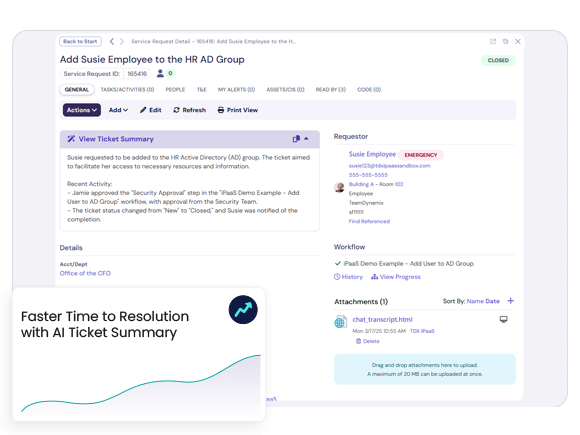
Resolving tickets quickly is critical, and that’s been a key benefit of TeamDynamix.”
Nathan Ignatz
System Support Analyst
City of Buffalo, NY
Segregate incidents and problems with an ITIL-aligned ITSM Software platform.
Improve technician productivity and issue resolution with IT asset management.
Drive self-service adoption with a custom portal and easy to search KB.
A new way to chat – a multi-channel platform with NLP and automation.
Integrate with enterprise systems and build workflow without coding.
Take ITSM beyond IT for full ESM – deploy to HR, Facilities, Operations, and more.
Reduce ticket volume and improve team coordination with change management.
Gain control of release cycles and improve visibility for technicians.
Get control of project intake and improve team collaboration with PPM.
Easily integrate with any enterprise system by leveraging a library of connectors.
Bring ITSM and PPM together for improved resource capacity planning.
Get inspired – stellar service portals drive adoption and reduced ticket volume.





Unlock the power of seamless service delivery, intelligent AI solutions and automated efficiency. Take your enterprise to new heights with TeamDynamix.