Connect the enterprise – bring data together across the ecosystem to improve visibility and drive workflow across every team from IT to HR to Facilities and more.

Highly skilled IT workers spend much of their time on repetitive, mundane chores to either service their customers, or to tie together the growing ecosystem of apps and cloud services that support the business. Data shows 58% of organizations admit that their IT team spends more than five hours a week on repetitive requests from business stakeholders, and more than one in five say they’re averaging 10 or more hours per week doing these tasks. These are routine requests like onboarding users, name changes, department changes and software provisioning.
Codeless automation and integration tools like iPaaS (integration platform as a service) are a great way to automate and integrate systems across an organization and reduce the toil. iPaaS centralizes all integrations into one hub with a library of connectors to common systems such as Workday, Oracle, your IT Service Management (ITSM) platform, Salesforce, the Active Directory, Azure and hundreds more—as well as any APIs. With all systems connected and data points now secured in one spot, end-users can leverage the platform to move data, transform data, and build out automation and workflows using a visual flow builder that can be triggered from a field change, form fill or any number of actions.
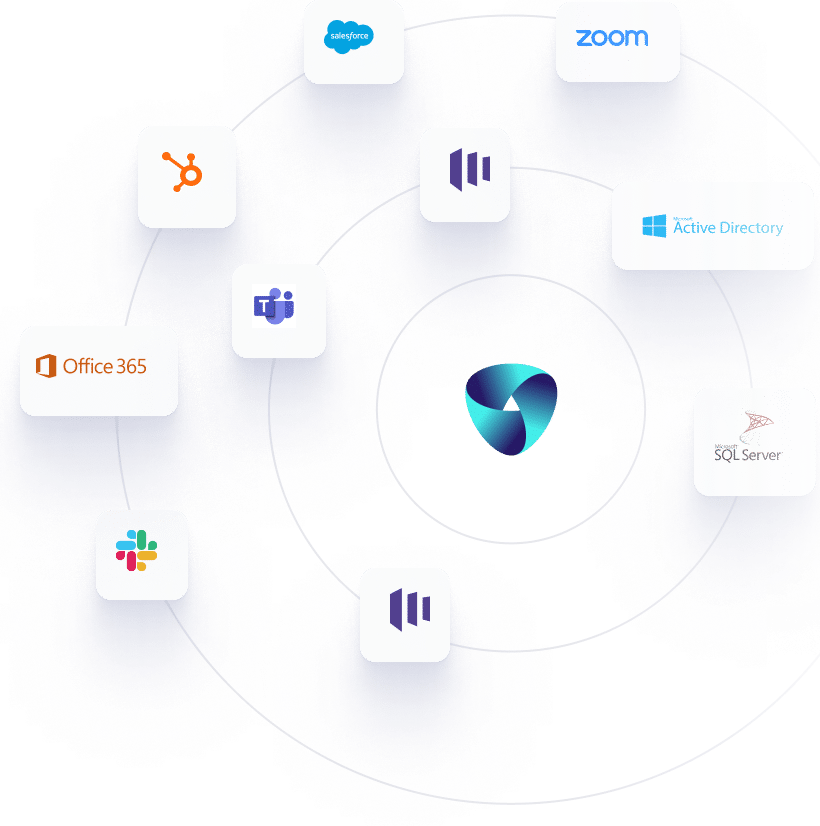
TeamDynamix iPaaS is a cloud-based platform that connects different systems, technologies and applications both on-premises or within the cloud. With iPaaS you get access to a library of connectors to common systems such as Workday, Oracle, Salesforce, the Active Directory, Azure and more. In addition, you get access to a vibrant iPaaS community that shares any newly built connectors, and you can make requests for connectors through TeamDynamix’s Connector Concierge service. With Connector Concierge you can request the connector you need and the TeamDynamix team of iPaaS engineers will work with you to create it and add it to the connector library.
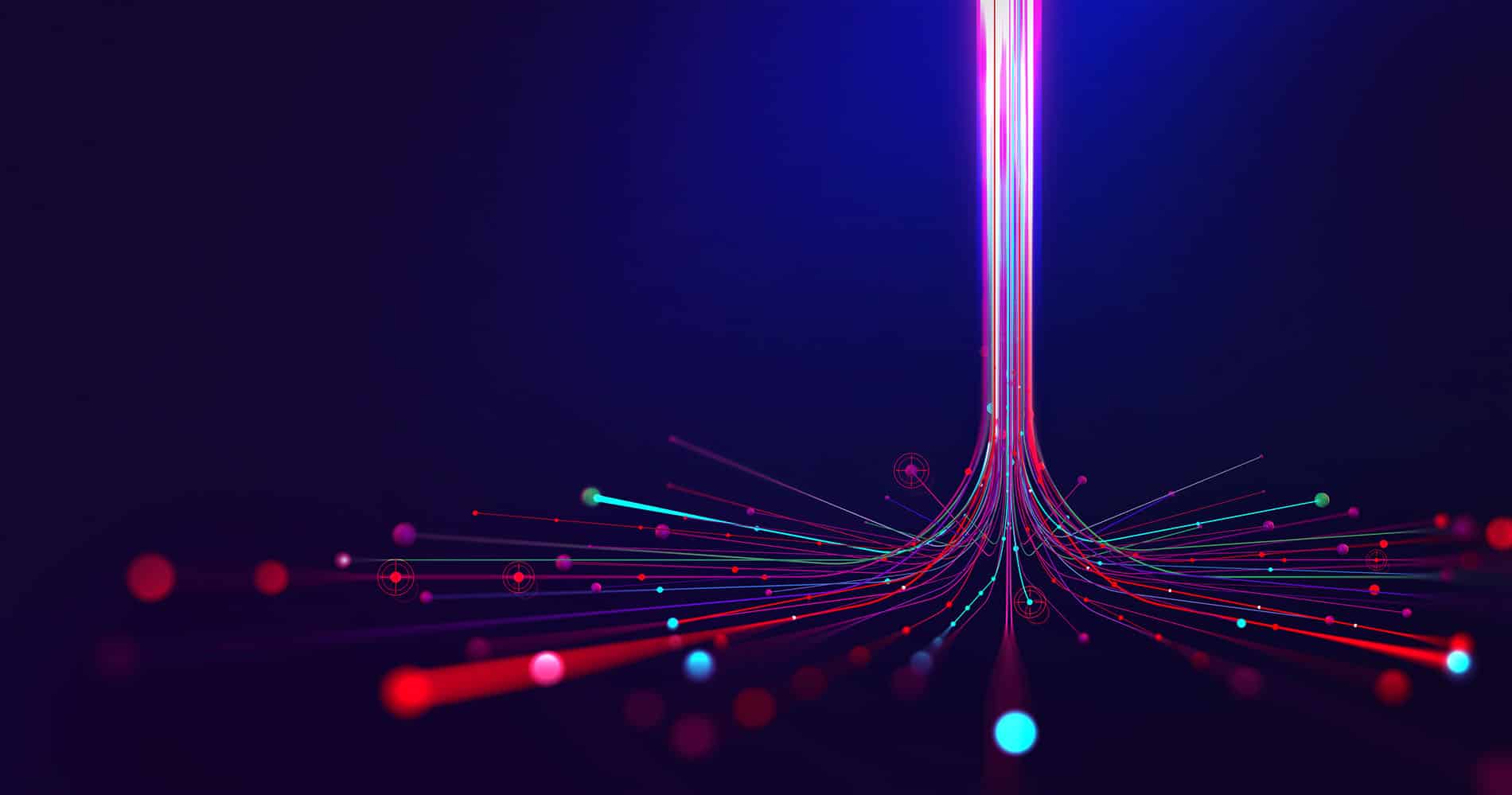
iPaaS can help automate repetitive, manual processes, leading to significant time savings. In some cases, teams have reported saving up to one-quarter of their time per year by automating tasks using iPaaS. This allows employees to focus on more strategic, value-added tasks, ultimately boosting productivity and driving growth. Various industries have experienced the benefits of iPaaS, particularly in areas like human resources, finance, and customer service
iPaaS can automate onboarding processes, benefits administration and time-off requests.
iPaaS can streamline invoice processing, expense management and budgeting.
iPaaS can connect disparate systems and automate ticket routing, response templates and follow-up tasks.
If you are considering an investment in iPaaS, you will find this guide helpful as it takes you through key consideration criteria along with a review of the marketplace and vendor quadrant.
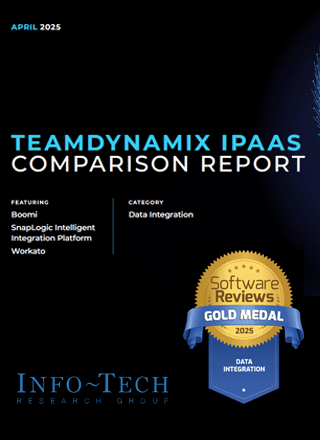
Barry Bowden
IT Service Desk Manager
NaphCare
iPaaS is paving the way for more efficient and better-governed enterprise integration and automation. iPaaS centralizes all integrations into one hub with a library of connectors to common systems such as Workday, Oracle, your ITSM platform, Salesforce, the Active Directory, Azure and hundreds more, as well as any APIs. With all systems connected and data points now secured in one spot, end-users can leverage the platform to move data, transform data and to build out automations and workflows using a visual flow builder that can be triggered from a field change, a form fill or any number of actions
Single Integration Hub
Reduce Manual Toil
Improve Efficiencies
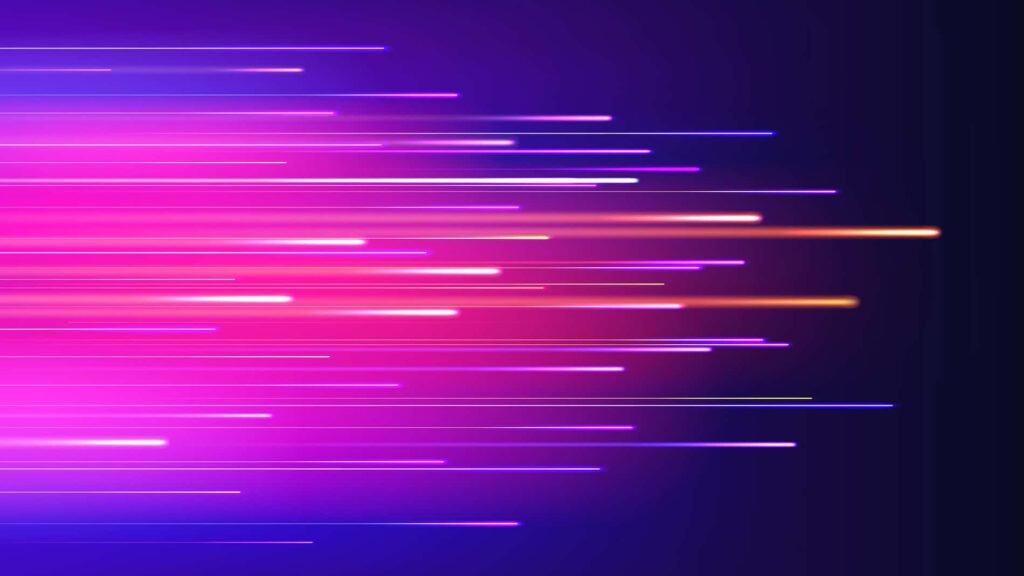
With TeamDynamix you will use a drag-and-drop web interface tailored for developers and citizen integrators to build out workflows. You can grab data elements and trigger action while efficiently managing and testing flows in real-time. The visual flow builder produces syntactically correct user-generated code. If you’re keen to see the code, you can easily click over to the backend.
Dynamic forms are an ideal way to gather end-user inputs to minimize back-and-forth conversations or the manual entry of data. Easily create custom forms using a visual designer—add fields, modify colors, incorporate images or leverage dynamic content and cascading fields. Forms can be leveraged to trigger a flow or be incorporated mid-flow to gather additional information. Forms can also be embedded on web pages and leveraged from within conversational AI.
Example forms include a new laptop request, a name change, a request for a leave of absence or a request to onboard an employee.
Data or actions within other systems can trigger flows that send out notifications or forms to manage and document interactions.

Some service management tools, like TeamDynamix, offer the ability to combine your service management platform with iPaaS and even a Project Portfolio Management (PPM) tool, all on a single platform. When you do this, you can automate tasks, both simple and complex, as well as connect disparate systems throughout your organization—all through a codeless platform, meaning anyone can use it. You no longer need to be bogged down by repetitive or mundane service requests.
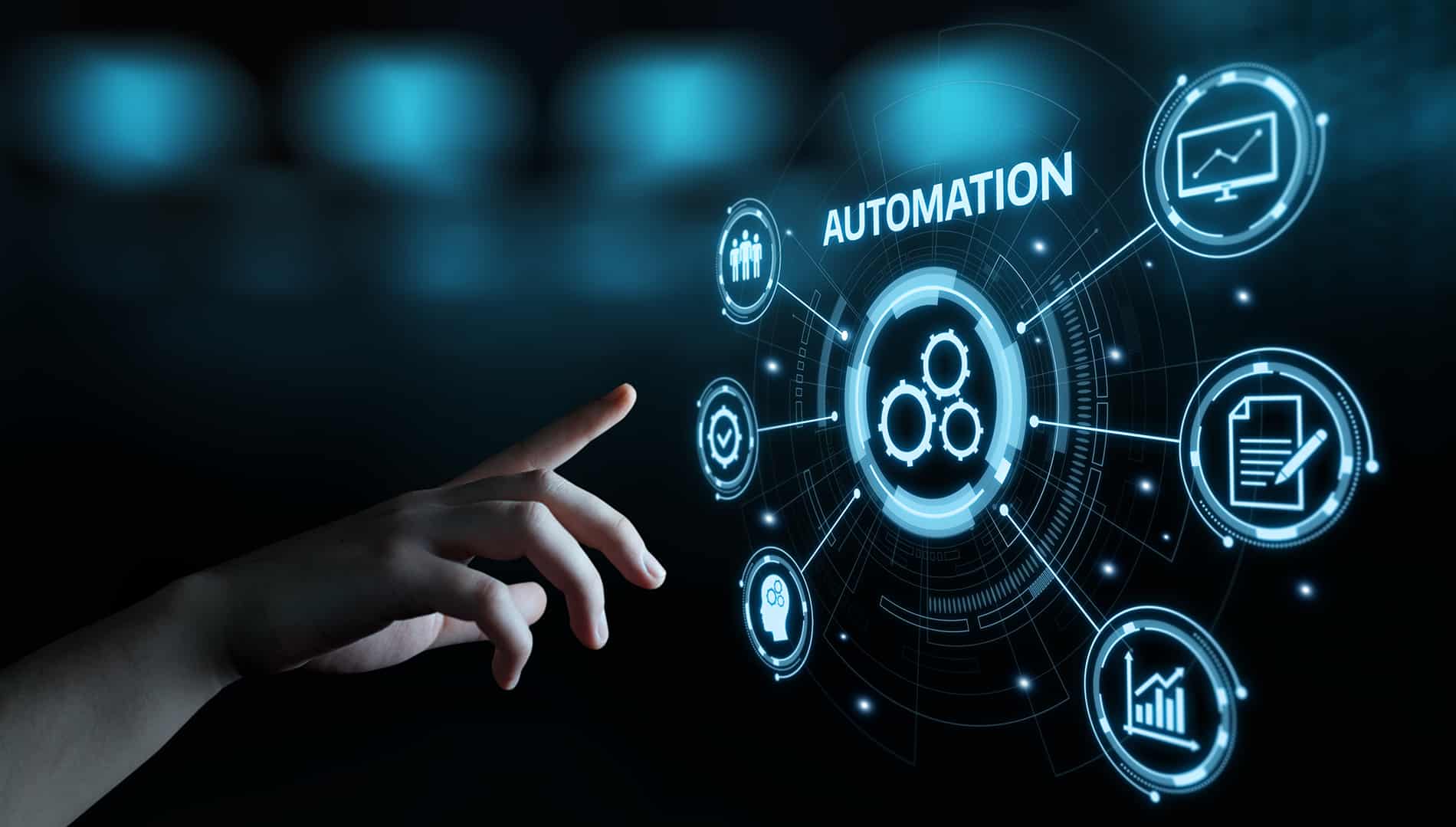



CUSTOMER STORY

CUSTOMER STORY

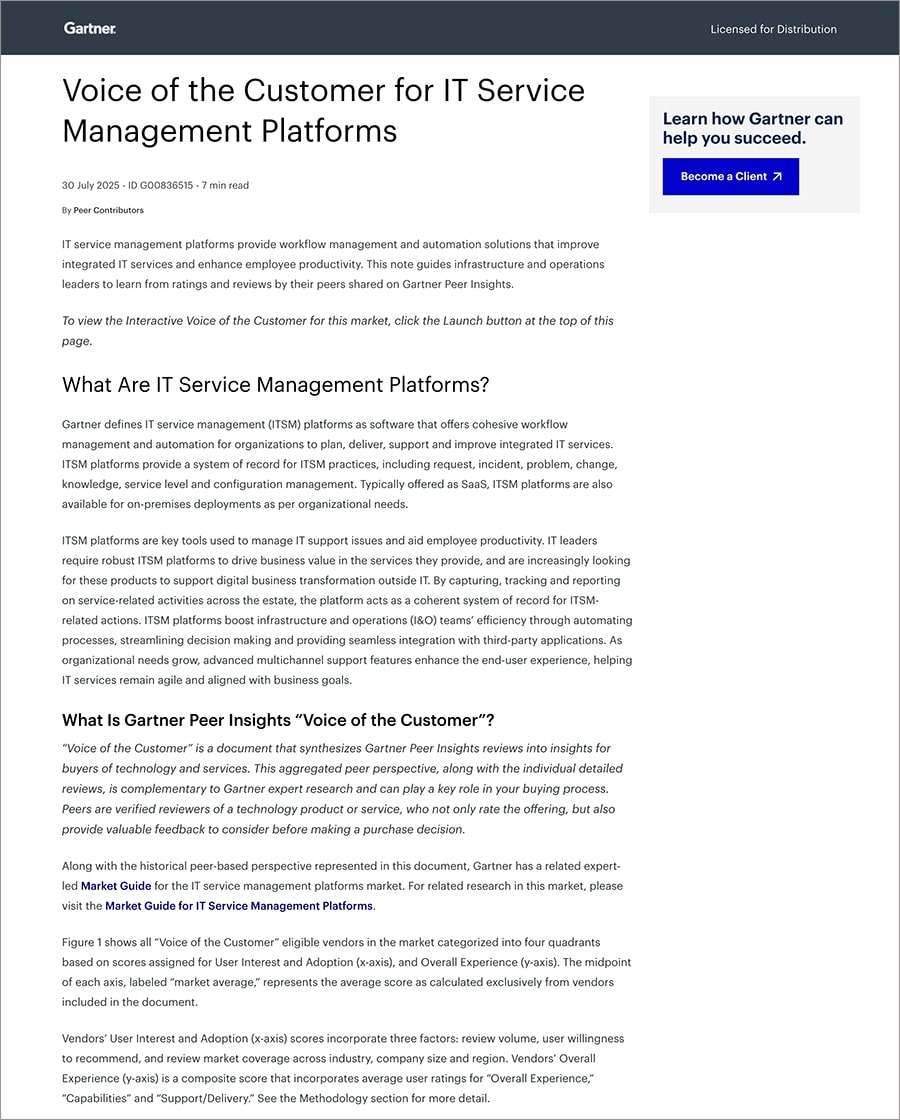
There is nothing quite so powerful as the voice of the customer which is why so many leverage the annual Gartner Voice of the Customer report for IT Service Management. A culmination of customer reviews over the past 18 months—this report offers a complete view of the ITSM marketplace.
TeamDynamix solved our pain points and
is going to help us get to the next level.
Jay Reymond
Senior Engineer
B&I Contractors
Unlock the power of seamless service delivery, intelligent AI solutions and automated efficiency. Take your enterprise to new heights with TeamDynamix.