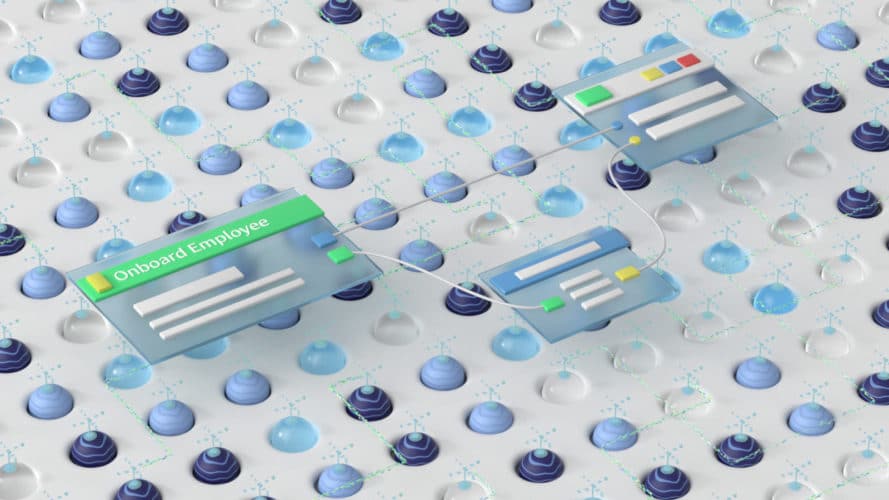What is iPaaS? Codeless Integration and Automation
For most organizations, digital transformation initiatives are underway and the search is on to find software solutions to aid in the quest of integrating and automating a variety of services, systems and platforms across departments. For many, digital transformation means a blend of upgrading legacy systems and dated processes, with the introduction of new technology in a variety of focus areas – from HR to marketing, sales, finance, facilities and more.
In addition to the challenge of modernization, there is the question of cost and resources. How many FTEs will be needed to administer new technologies, does your organization have the technical experience required, and how much will each integration or automated workflow cost? Will the tool you use for automation and integration be too complex for anyone outside of IT to use? Will it become more tech debt for IT to manage?
With a codeless integration and automation tool like iPaaS (integration Platform as a Service), you can manage your company’s digital transformation with a lower total cost of ownership. In addition, because it’s a codeless platform anyone can build the integrations and automations they need – not just IT. This means you can easily extend the use of iPaaS outside IT to groups like HR, facilities, marketing and more that have the desire to integrate their tech stacks and reduce toil with automation.
What Is iPaaS?
iPaaS (integration Platform as a Service) is a cloud-based platform that connects different systems, technologies, and applications both on-premises or within the cloud. It enables companies to deploy and maintain integration flows without using middleware and specialized hardware between a company and third-party software or within an organization.
iPaaS allows for more efficient and better-governed enterprise integration and automation (versus homegrown scripts or APIs, for example) by centralizing all integrations into one hub with a library of connectors to common systems such as Workday, Oracle, your ITSM platform, Salesforce, Active Directory, Azure, and hundreds more, as well as any APIs.
With all these systems connected and data points secured in one spot, end-users can leverage the platform to move data, transform data and build out automations and workflows using a visual drag-and-drop flow builder that can be triggered from a field change, form fill or any number of actions.
Why Do Organizations Need iPaaS?
A recent market study conducted by TeamDynamix and IDG found that 89% of companies surveyed said they struggle with data integration backlogs, even if using a third party to help. In addition, 74% say they simply don’t have enough resources to handle the integration workload.
Usually, integration debt builds over time as more and more applications, systems and databases are brought into the enterprise system landscape. However, the pace of new tech adoption is on the rise, and IT leaders simply can’t keep up with demand.
Compounding these issues, many organizations are still using point-to-point integrations, APIs, PowerShell scripts and ETL utilities to move data and create automation. This is an enormous drain on IT as each requires deep technical expertise. In the end, lines of business are starting to look for a new way forward that offers faster connectivity with less reliance on highly technical issues.
How Does iPaaS Work? Eliminating Backlogs and Resource Drain
Modern integration and automation platforms help address the problems of growing integration debt by making it quick and easy to connect any systems you bring on board with the rest of the organization. This means that IT teams can satisfy the demand without the need for coding, development, scriptwriting and building out point-to-point integrations.
iPaaS is built for the kind of quick deployment teams need to avoid creating and accumulating new integration debt because it’s so easy to make new connections leveraging a library of pre-built connectors. Once connected, automation can easily be created using a codeless drag-and-drop interface.
Smaller teams can connect new applications without needing a long development cycle and a team of developers.
As mentioned before, standard systems that can be integrated using iPaaS include your CRM, ERP and more – for instance, many organizations have an ecosystem of applications that sit around core platforms such as Workday, MUNIS, Banner or Salesforce. With iPaaS, the ecosystem can easily be connected to help synchronize data and create workflows to prevent manual processing and redundant data entry.
In addition to making it easier to connect systems, iPaaS helps reduce toil within your IT organization. A recent study from InformationWeek found:
- 58% of organizations say their IT team spends more than five hours per week (six-and-a-half work weeks annually) fulfilling repetitive requests from the business.
- 90% of respondents say that manual and repetitive IT tasks contribute to low morale and attrition in their organizations.
- 45% of IT teams spend more than five hours per week writing scripts for workflow and automation.
For many organizations, those working the helpdesk still process those tickets and others like it manually – meaning they are spending hours each day answering the same questions and cleaning up the same tickets when there are tools available that can automate these processes and free up these employees to work on higher priority projects.
For organizations that don’t promote self-service with a well-designed user portal – those IT departments likely spend even more time on these types of tasks.
As the study shows, across industries highly skilled IT workers spend much of their time on repetitive, mundane tasks to either service their customers, or to tie together the growing ecosystem of apps and cloud services procured by their organization to support the business.
The data shows that 58 percent of organizations say their IT team spends more than five hours per week on repetitive requests from business stakeholders, and more than one in five say they are averaging 10 or more hours per week on these tasks.
These requests include things like onboarding new employees, name changes, department changes and provisioning software.
And while these tasks are prime candidates for automation – the reality is that 40 percent of those surveyed report that 25 percent or more of these tasks must be done manually for one reason or another.
A quick calculation shows that an IT worker (or team) who spends 10 hours a week on these manual tasks wastes more than one financial quarter every year on things like resetting passwords for people.
Not only is this draining corporate resources, but it can be draining on the morale of IT employees who often join a company seeking to innovate and problem solve – not get bogged down with technical grunt work.
In fact, the survey found that 90 percent of respondents felt these types of repetitive manual IT tasks directly contributed to low morale and attrition within their IT organizations.
When asked to rank these types of tasks, the study found the top 5 time-wasting tasks are:
- Password resets.
- IT ticket clean up.
- Onboarding/offboarding employees.
- Managing credentials.
- Software provisioning.
With iPaaS you can automate these tasks and eliminate redundancy and toil for your workers. Not only does this improve efficiencies, but it improves employee morale.
Without an integration platform like iPaaS, handling complex problems can be extremely difficult. According to a recent study, 89% of companies say they are struggling with data integration backlogs.
The 5 Benefits of iPaaS
1. Cost-Effective
Piecing different solutions together is not only complex but also costs businesses a fortune. Reportedly, poor integration costs large-scale businesses half a million dollars. On the other hand, iPaaS connects software and converges data into one convenient cloud-based location, cutting the cost of deploying solutions in different environments.
2. Improved Communication
Businesses need to share data within their entire ecosystem to avoid any important information from being lost. iPaaS ensures that everyone has easy access to data, leaving no room for misinterpretation.
3. Less Human Error
iPaaS allows users to store all data in a single location and set parameters for organizing and accessing it. This helps companies connect data easily even when it is working with different systems. Ultimately, it makes the application of data analysis easier and the interpretation & analysis more accurate.
4. Improved Security and Compliance
Security is easily one of the greatest concerns for a cloud-enabled solution. With the average cost of cyberattacks rising to $4.6 million per incident, a business has to be vigilant about its security more than ever. Advanced security and compliance features can be found in the TDX iPaaS solution:
- Authentication through OpenID Connect, Active Directory, and OAuth
- Role-Based Access Control (RBAC).
- GDPR, HIPAA, and CCPA compliance
- Advanced API logging capabilities
5. Greater Efficiency
By minimizing the delays, costs, and labor associated with connecting new apps, enterprise solutions can quickly respond to changing market needs.
No-Code Automation and Integration Allows Organizations to Stay Nimble, Competitive
iPaaS is built with both IT professionals and business users in mind. Its no-code functionality means anyone can connect systems with pre-built connectors. Enterprise teams can take advantage of the full suite of features provided by iPaaS including visual workflow building, API management, real-time troubleshooting, scalability, security, and governance. Your team will not need to build custom integration code.
By using a platform like iPaaS you can empower both your developers and lines of business throughout your organization to leverage hundreds of connectors to integrate systems within a single hub for easy oversight and auditing.
“I’m not a programmer at all,” iPaaS customer David Mitchell, Enterprise Application Administrator at Western University of Health Sciences, said. “I don’t know the programming languages, I’m kind of illiterate when it comes to that, but I like to call iPaaS Lego programming because you just snap everything together and it works.”
Supercharging Service Management with Integration and Automation
Adding integration and automation to your IT (ITSM) and Enterprise Service Management (ESM) practices is a great way to free up resources and boost efficiencies. By investing in smart service management for your organization, you’re investing in service management that supercharges your entire enterprise and allows everyone to interact in real-time.
By combining ITSM, Project Portfolio Management (PPM) and iPaaS on a single platform you can automate tasks, both simple and complex, as well as connect disparate systems throughout your organization – all through a codeless platform, meaning anyone can use it. You no longer need to be bogged down by repetitive or mundane service requests.
Here are just a few ways iPaaS can reduce IT resource drain:
- Facilitate enterprise integration by using a single hub with pre-built connectors to systems that you use every day as well as a connector concierge for the creation of specific connectors. (Imagine being able to automatically change a username, add someone to a distribution group, or onboard an employee)
- Expedite creation of automation and workflows with a visual flow builder (codeless) that is easy to use, own and operate; reduce IT backlog of integration and workflow requests.
- Optimize resources across IT to allow for improved output and a higher level of service delivery to your internal and external customers by removing redundant data entry and manual processing.
- Reduce API risk with a single connectivity platform that will offer increased oversight and control.
Relieving ITSM Ticket Volume with Automation
When contemplating the use of automation and integration as part of a broader ESM strategy, it’s important to consider the different ways a tool like iPaaS can be used to extend ESM even further.
At Winston-Salem University Derrick Hargrove and his team in the Office of Information Technology, are using iPaaS to automate processes throughout the University that directly impact service resolution times whether in IT, the Office of the Registrar, the financial aid office or human resources. Hargrove said the university started building iPaaS workflows to address various challenges they had with both system access and access to various apps and software provided to students, employees and faculty at the university.
“By creating these workflows within iPaaS we are able to save a significant amount of time,” Hargrove said. “Previously we’ve had situations where system access has held up a ticket so having the automated approval and access granted through iPaaS has helped us avoid those issues. And when you have people who need certain access or software to do their jobs, it’s nice to be able to provide that almost instantaneous resolution. It’s been a big win for us.”
The university has flows in place to grant system access based on different groups within Active Directory. Those same groups are utilized to run flows to grant access to things like Microsoft Teams and Adobe Creative Cloud.
If you want to see how organizations are supercharging their IT service management read our latest eBook Automate IT – A Playbook for Supercharged ITSM.
Reducing Toil, Improving Employee Morale with iPaaS
Toil is a word popularized by Google that refers to work that tends to be manual and repetitive but can be automated. And having high levels of toil throughout your organization can lead to problems including burnout, human error and employee discontent.
At Pima County, one of the goals of bringing on TeamDynamix for ITSM and iPaaS is to reduce toil.
“People feel so much more empowered and have so much more worth when they are doing things that are intellectually rigorous and challenging versus when they are just repeating the same mechanical actions over and over and over with very little thought,” Mark Hayes, information technology leader at Pima County, said.
“Our IT service desk is our entry point to our entire IT organization, and we want our employees to graduate out of this area into other roles within our organization – to become network technicians, client services, desktop technicians, developers and project managers,” he continued. “If all they’re doing is handling tickets and doing the same mundane, manual tasks over and over that’s not particularly great training. So, investing in tools that allow our employees to engage in meaningful work is something that’s important to us as an overall IT organization.”
With TeamDynamix now in place, Pima County is looking to automate and integrate as much of the manual ITSM processes into workflows as they can.
“The drudgery of working through mundane, repetitive tasks doesn’t exist just in IT,” Hayes said. “I think the more we can reduce toil within the departments that we support, the more people are going to buy in and understand the value of what we’re trying to achieve. There’s nothing like success to breed more success, and once other departments see the benefits they’re going to want these tools too.”
If you want to learn more about specific iPaaS use cases, read: What’s in Your Cloud? Enterprise Integration Playbook: Saving Time with iPaaS.
Want to learn more about iPaaS in general? Check out our eBook: What is iPaaS and How Does It Accelerate Digital Transformation
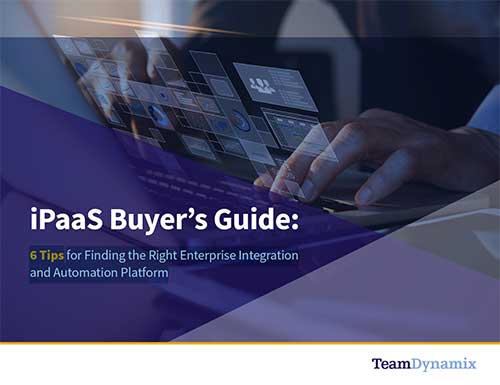
iPaaS Buyer’s Guide:
6 Tips for Finding the Right Enterprise Integration and Automation Platform. iPaaS is a powerful solution for organizations. It enables employees across functions and business units to quickly build and deploy integration workflows, and to integrate data across multiple platforms.