What is IT Service Management?
What is IT Service Management? IT Service Management, or ITSM as it’s often referred to, is a framework of best practices for managing IT services. It refers to all of the processes used to manage and deliver IT services to customers or end-users in a business or organization. ITSM links IT services with the goals of the business and ensures that IT services are managed efficiently, effectively and with customer satisfaction in mind.
The ITSM framework covers a broad range of IT activities including incident management, problem management, change management, release management, service level management and more.
Goals of ITSM
For IT Service Management to be successful, you need to have the right mix of people, processes and technologies. ITSM ensures that IT services are implemented, managed and delivered in a way that meets a business or organization’s needs. It also provides added value to employees, clients, consultants and other interested parties that interact with your business or organization.
To be efficient and successful an ITSM strategy should be focused on the following goals:
- Service over systems: Unlike other IT management practices that focus on hardware, networks and systems, ITSM aims to improve IT customer service. The focus is on how services, not systems, can be delivered to meet stakeholder needs. Companies use ITSM to provide value to customers or to the departments that manage the technology. Using IT Service Management best practices, like ITIL, can ensure a high value of service is being provided.
- Alignment with business objectives: ITSM improves the IT services an organization offers by aligning IT processes and services with business objectives. In other words, ITSM provides a structured approach to service management, allowing organizations to standardize the delivery of services based on budget, resources and results.
- The end-user experience: The customer experience can be a crucial differentiator for businesses and organizations, and an effective ITSM strategy should aim to deliver a great experience to both customers and employees alike. With the right ITSM solution in place, you can provide a delightful IT experience that improves customer and employee satisfaction scores for all IT interactions.
Organizations across all sectors, including healthcare, government, technology, financial service and corporate, use IT Service Management. And while each sector may have their own unique challenges when it comes to IT – there are standardized IT services no matter the industry.
Because of this, ITSM has led to the development of IT management frameworks. These frameworks can be used in both centralized and decentralized systems. The most comprehensive and widely used is the ITIL framework.
The ITIL Framework and Its Role in ITSM
ITIL stands for Information Technology Infrastructure Library and refers to a specific framework for ITSM. ITIL is a set of specific methods, practices and processes for managing an organization’s IT operations and services.
With ITIL, the focus is on ensuring that IT services can keep pace with business needs. The ITIL framework covers all aspects of IT infrastructure, from the foundation itself to its management and services.
ITIL implementation, like ITSM, helps organizations of all sizes to maximize and optimize enterprise value using information technology for the benefit of their customers.
ITIL is based on principles that focus on value creation and continuous improvement, which can take a variety of forms. In fact, several iterations of the ITIL framework have been released since its inception in the 1980s, each one improving on the previous to describe a balanced and holistic approach to service management.
As with any framework, most organizations start with the basics and work their way up to full ITIL alignment – because of this, it’s important that whatever ITSM tool you use to facilitate your service management and delivery, you make sure it’s ITIL-aligned and allows you to start where you’re comfortable and scale as your ITSM matures.
The ITSM landscape is always changing and emerging trends continue to shape the discussion around IT Service Management.
There is No One-Size-Fits-All Approach to ITSM
The IT Service Management landscape is always changing, and emerging trends continue to shape the discussion around ITSM. As such, there is no one-size-fits-all approach to service management and delivery.
An ITSM or ITIL approach does not have to represent an administrative burden but instead should be used flexibly to meet the unique needs of a given organization. Again, the goal of ITSM is to apply service management principles in a way that improves the entire organization – it shouldn’t bog your IT department down and drain your resources.
No matter your approach, implementing ITSM best practices should enable you to standardize and optimize the way your organization responds to the ever-increasing demands while keeping operational costs low and customer satisfaction high.
Dusty Borchardt, Business Systems Manager for Oklahoma City, said that they adopted the ITIL framework more than 15 years ago but hadn’t achieved what they’d hoped they could through their service delivery until recently because the tool they had in place wasn’t the best fit for their needs. As Borchardt explained, the right ITSM tool can make all the difference. They’d had effective processes in place for a while, but they “haven’t had a decent toolset to manage them” until they utilized TeamDynamix’s ITSM platform, he said.
“TeamDynamix has brought simplicity to our operations,” Borchardt said. “This is the first IT Service Management platform we’ve implemented that everyone loves to use.” For Oklahoma City, TeamDynamix was the right fit. But there are many other tools on the market – doing research is important.
This is why finding the right vendor for your organization can be so critical to your ITSM success.
To help, you can get tips and questions to ask vendors during your evaluation process here.
ITSM vs. ESM
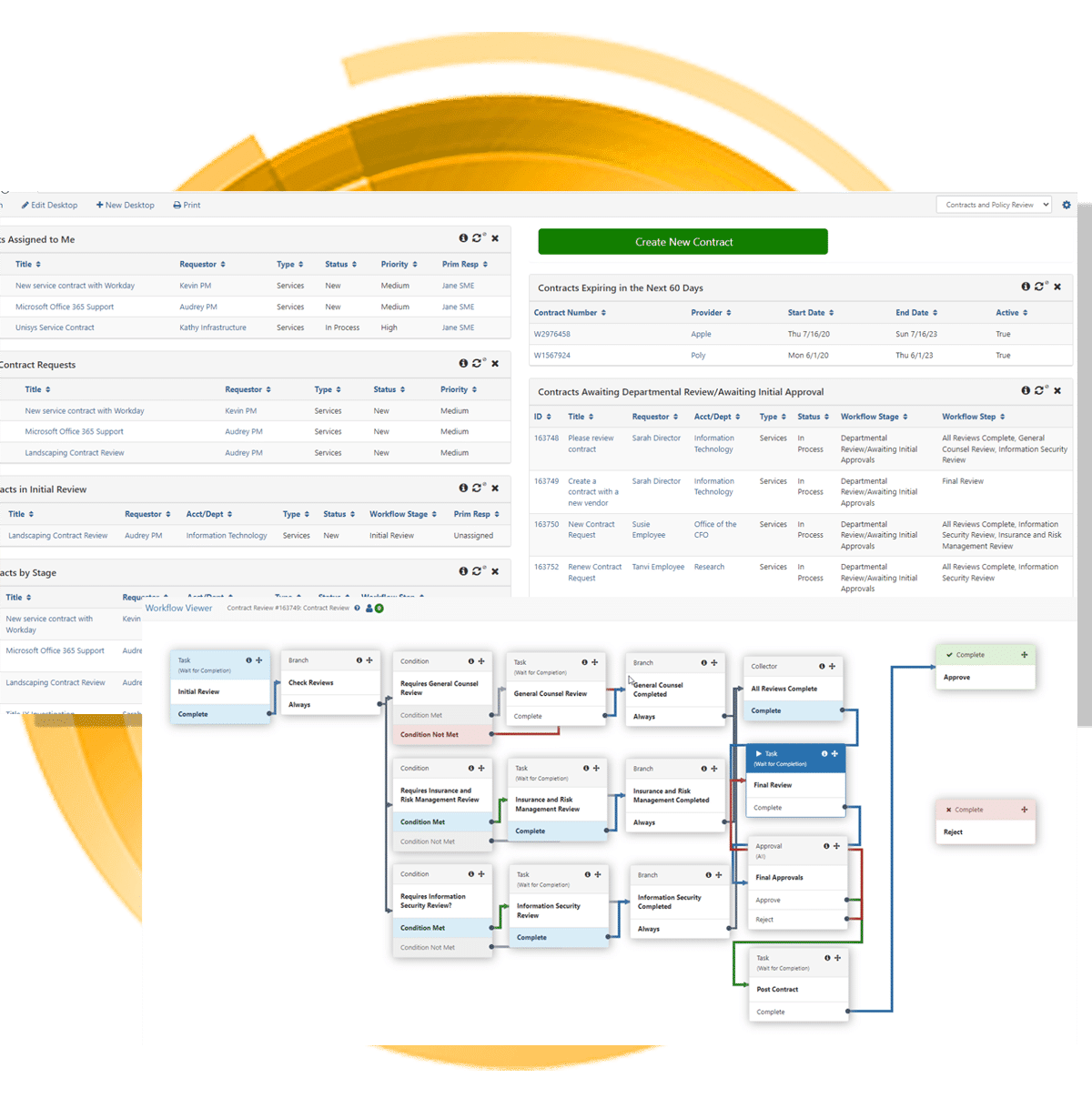
It can be easy to confuse the term IT Service Management with Enterprise Service Management or ESM because ESM is simply an extension of the ITSM principles to entire organizations, beyond the IT department. By adopting an ESM strategy, companies can provide a unified service experience, breaking down silos between departments and fostering collaboration.
In fact, ESM is the most widely used and clearly defined framework for IT management. Because ITIL can easily be applied to ESM and is gaining in popularity, many business leaders realize these best practices can and should be used in the business functions of the organization that provides services (like HR, facilities, operations, finance, etc.) – not just IT.
To envision what ESM can do for your organization close your eyes and imagine a central hub – like an Intranet. You go there and there are buttons for things you want to request – like “Request IT Service” or “Request a Parking Permit.” There could even be a library of information so that you can read about how to potentially purchase your own monitor and chargeback, or you can read about how to fix your blinking voicemail light.
This central hub is your company’s core brain – it’s a library or knowledge base of critical information with embedded “HELP ME” buttons that will automatically route your service request to the right place.
Human Resources often serves as a great use case example for ESM because everyone in the company relies on HR for information and service delivery.
Services could include a request to change a name, to add a dependent, to change an address or even to report a compliance issue. If you were to go to the hub and enter the HR area, there could be a combination of indexed articles that will inform a person how to do these things, as well as buttons connected to dynamic forms that can automate some of these processes.
On the backend, HR can easily configure the forms to route information or even trigger workflow actions. You can read about more HR use cases here.
But other departments can benefit from ESM as well. Here’s a great blog that details what ESM can look like within a marketing department.
The Power of IT Service Management Tools
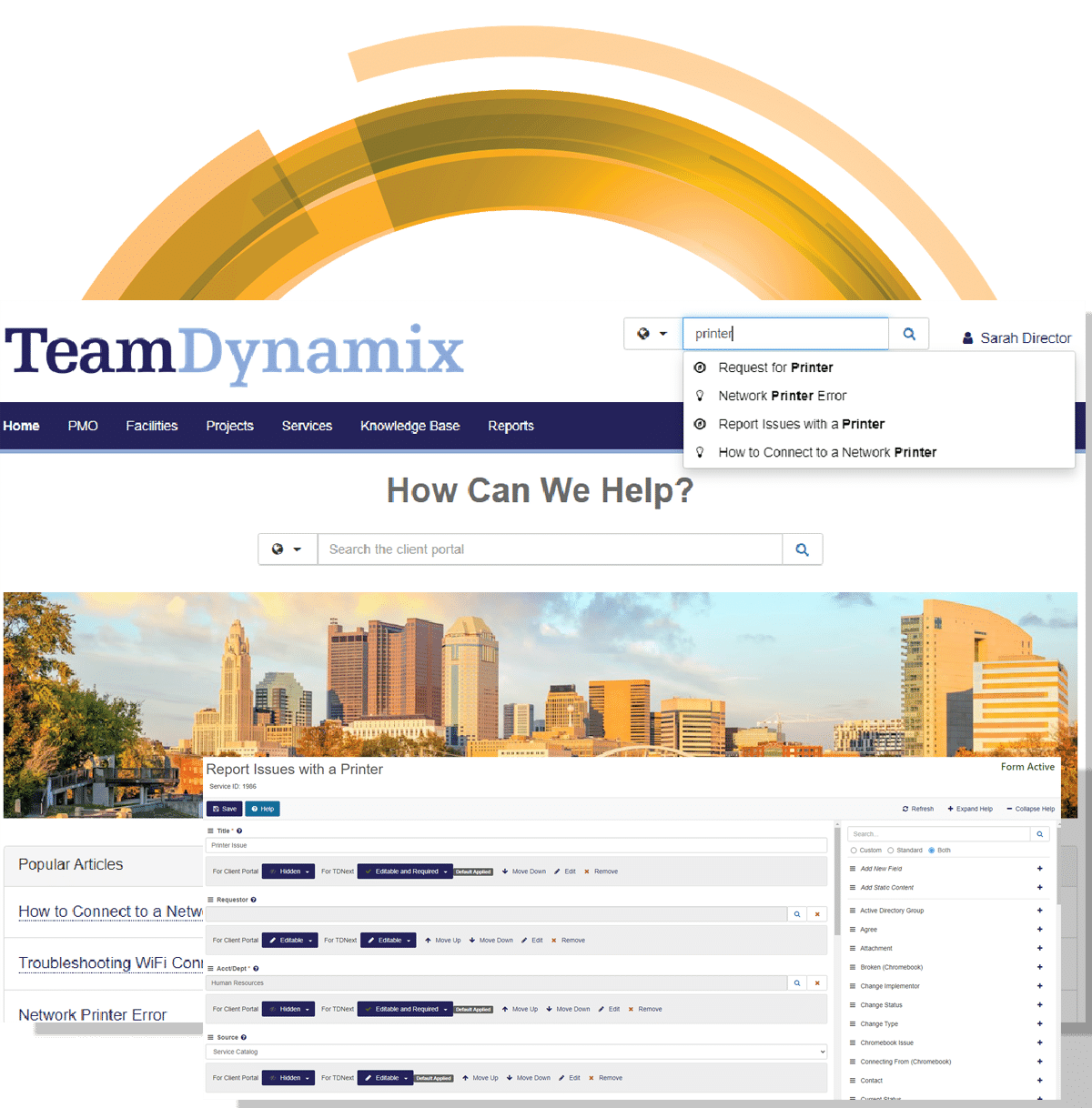
ITSM has changed the way IT departments behave – IT no longer operates as just system integrators but as service providers working to ensure that the company can satisfy customer and employee needs as effectively as possible.
To do this, the ITSM tool you use should deliver powerful reports that can help identify trends, eliminate bottlenecks and improve the quality of services provided.
Specifically, you should look for a fast, intuitive ITSM tool that integrates with third-party platforms and facilitates:
- Incident and problem management – Look for an ITSM tool that is built on the ITIL framework and delivered, out-of-the-box, with full ITIL support. TeamDynamix allows for proper hierarchies with Service Request, Major Incident, Incident, Problem, Change and Release work classifications. Live dashboards provide managers the ability to see real-time spikes in incidents to allow for the initiation of Major Incident/Problem Management workflows.
- Asset management and discovery – IT Asset Management (ITAM) and discovery allow technicians to view asset and CI details, status, relationships and ownership. With integrated Asset Management, CMDB and discovery, technicians can plan for changes and view CI configuration history, impact maps and blackout/maintenance windows on dashboards.
- Self-service and an easily searchable knowledge base – A support call costs $22, but self-service costs just $2 per incident. Drive self-service adoption with a stellar, searchable portal, service catalog and knowledge base. Create multiple portals, leverage chat, integrate with business applications and build workflows – all without coding or scripting.
- Conversational AI with automation – Change the way you chat with Conversational AI. Traditional chatbots aren’t built to understand natural language – because of this, they often fall flat. They rely on your input and are unable to process complex queries, offering just basic question/answer pairing – when it works.
- ITSM workflow – Reduce IT team resource drain with automated ITSM.
Automatically update the Active Directory, create on/off-boarding workflows, integrate with the HRIS platform and manage ticket triage all without any coding or scripting. Leverage a library of pre-built ITSM integration points with a visual flow builder to create the workflows that make life easier. Use the ITSM workflow builder or go to the next level with no-code iPaaS for enterprise automation. - ITIL change management – Poor change management can cause your ticket volume to skyrocket. TeamDynamix incorporates CMDB-related functionality to service asset and configuration management, meaning each asset and CI are affiliated and visible. Change schedules and history can be easily viewed and all requests are tracked. You can facilitate new technology and maintain continuity by using a single platform to organize and manage plans, execution and communication.
- ITIL release management – The last thing an organization wants is costly, unexpected downtime following a technology update or rollout. It’s critical to ensure that the implementation of new technology is executed without disruptions. ITIL-aligned release management helps to keep your production environment running smoothly.
- Enterprise integrations – TeamDynamix is built for ease of use; from how you configure the platform to how you integrate your ecosystem. Quickly and easily connect ITSM/ESM and PPM with your applications.
- Dashboard reporting – Identify issues before they become big problems, support key stakeholders, identify trends, and get the data you need to communicate the value of IT. Share ITSM dashboards with key stakeholders, publish externally, and integrate with third-party data tools. Highly configurable role-based dashboards and reporting offer a single view across tickets and projects.
- Tickets and projects together – Bring tickets and projects together for a single view of work and resources. When tickets related to releases and changes or solutions to problems require significant effort they can evolve into projects. With one platform for ITSM and PPM all work, resources and timelines are in a single view.
6 Must Have ITSM Software Features
When evaluating ITSM software for your organization, here’s a list of features and functionalities that are non-negotiable:
- End-user Self-Service – Make sure your ITSM tool has an intuitive and configurable portal with WCAG 2.0 AA compliance.
- Knowledge Management – You’ll want your ITSM tool to have a knowledge base that’s integrated with ticketing so you can share information with techs and end-users.
- Multi-site and Multi-Department Capabilities– The ability to have one platform that can be used across multiple locations and departments is critical to achieving ESM; the solution should allow for the codeless creation of new applications without the need for additional service hours.
- Service Catalog – For the best user experience, make sure users can request products and services through a catalog that integrates with ticketing.
- ITSM/ESM, PPM, Automation and Conversational AI on One Platform – When you have an ITSM/ESM platform that includes PPM (Project Portfolio Management), enhanced enterprise automation and integration (iPaaS) and conversational AI, you get a view of all work going on in your entire organization, from ticketing to change management and projects.
- Codeless Integration and Workflow – With a no-code platform you can supercharge your organization. Take advantage of codeless configuration, workflow building and automation with integration to other enterprise systems using iPaaS functionality coupled with your ITSM tool.
- Conversational AI – Incorporating conversational AI chatbots into your ITSM tool can be a great way to reduce the resource drain on your IT help desk, improve customer service, increase the adoption of self-service and reduce ticket volume.
By measuring your ITSM options against this list, you can find a tool that can be customized to fit your needs and scale for the future.
Questions to Ask When Shopping for an ITSM Tool
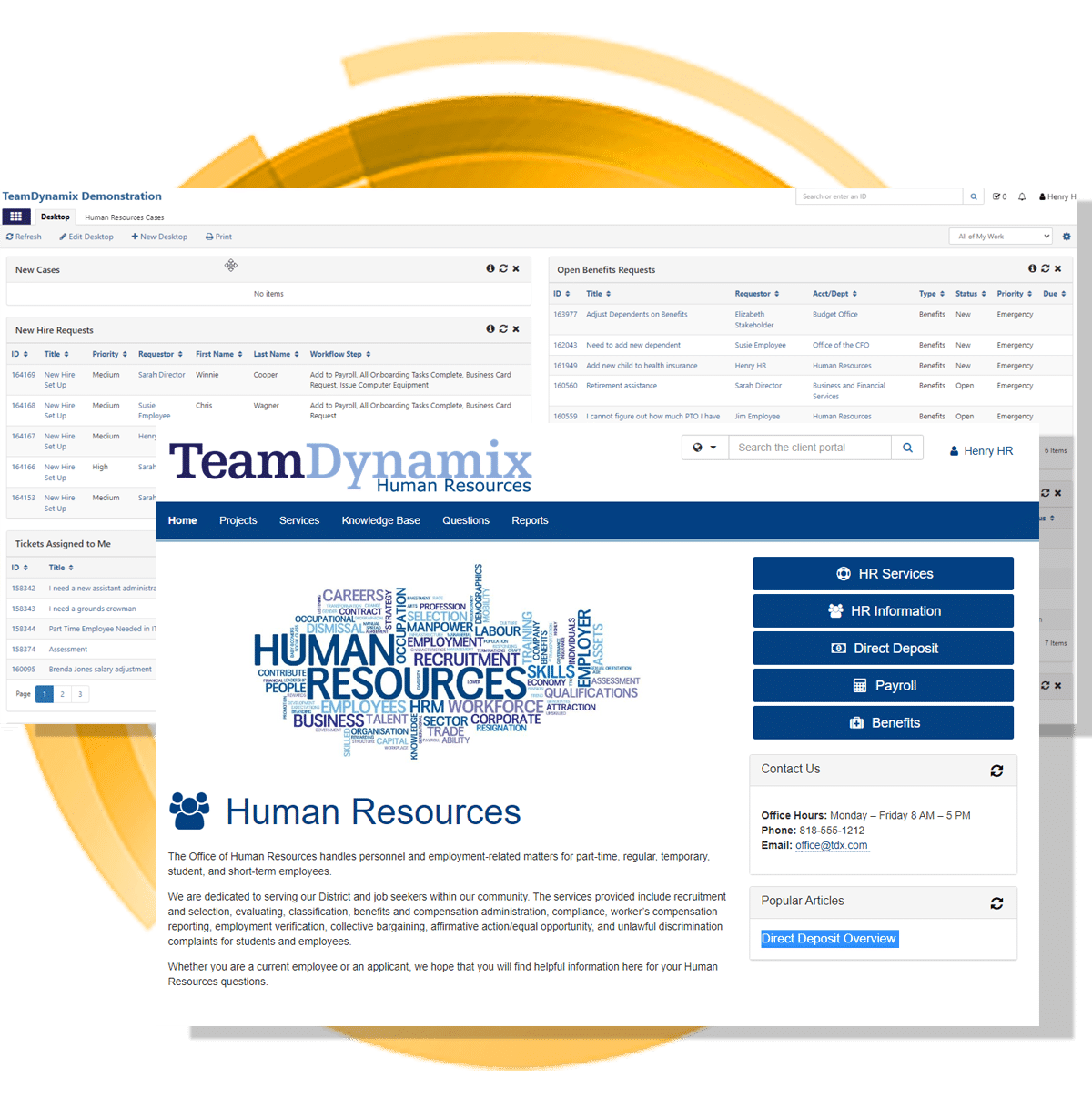 To help find a flexible, easy-to-use ITSM tool, consider the following questions during your vendor evaluation:
To help find a flexible, easy-to-use ITSM tool, consider the following questions during your vendor evaluation:
- Are you able to create custom ticket types and workflows?
- Can you set up incidents and problems separately?
- Can you tailor the user portal to your brand and the specific data you want?
- Can users create a custom desktop?
- How easy is it to create reports and dashboards?
- Can you easily spin up new applications without IT resources?
- Are you able to import and export data?
- Does it offer ITSM and PPM with enhanced enterprise integration and automation on one platform?
The best out-of-the-box IT Service Management software is the one that supports your desired approach and is easy to use for your team.
Working Better Together: ITSM/ESM, PPM and iPaaS on One Platform
The service desk is often the frontline for capturing changing business needs and requirements. When you combine your ITSM/ESM with Project Portfolio Management (PPM) you can better understand your resource capabilities and engage in true resource capacity planning.
With resource capacity planning you get a big-picture view of your entire organization, allowing you to balance workloads across projects and support – not just IT; and to see the different types of work that need to be done at any given time.
As a result, all work can be completed more effectively and efficiently as employees and teams are focused on work that plays to their strengths. And because you have a full view of the work and the time it will take; you can avoid overcommitting or underutilizing your resources across the entire company.
Hema Nekkanti, project management office manager for the City of Sunnyvale, touts the benefits of bringing ITSM and PPM together on a single platform, “With one platform now we can actually see the tickets that are being worked on as well as the projects that are in the pipeline,” she said. “This gives us the ability to actually allocate the resources appropriately, and there’s no resource conflict.”
CIO Kathleen Boutte said she also highly values the resource management visibility she gets from TeamDynamix using ITSM and PPM together, “We really needed that visibility, and it’s why this has been such a great tool for us. Having both the service side and the project side means I can see whether my team is working on a ticket or a project and how busy are they. I get visibility into their availability, and I can forecast more accurately to know that I am not overworking staff or that we’re not just sitting on the bench twiddling our thumbs.”
In addition, adding enhanced integration and automation to your IT Service Management/ESM practices through the use of iPaaS is a great way to free up resources and boost efficiencies. By investing in smart service management for your organization, you’re investing in service management that supercharges your entire enterprise and allows everyone to interact in real time.
When you combine ITSM, PPM and iPaaS on a single platform you can automate tasks, both simple and complex, and connect disparate systems throughout your organization – all through a codeless platform, meaning anyone can use it. You no longer need to be bogged down by repetitive or mundane service requests.
Reducing ITSM Toil with iPaaS
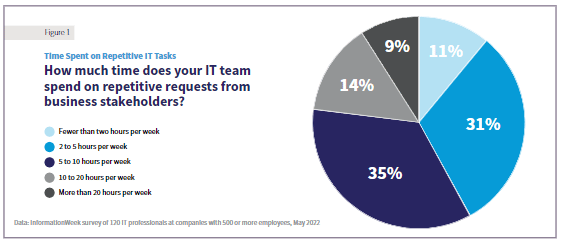
Toil is a word popularized by Google that refers to work that tends to be manual and repetitive but can be automated. And having high levels of toil throughout your organization can lead to problems including burnout, human error and employee discontent.
At Pima County, one of the goals of bringing on TeamDynamix for ITSM and iPaaS is to reduce toil.
“People feel so much more empowered and have so much more worth when they are doing things that are intellectually rigorous and challenging versus when they are just repeating the same mechanical actions over and over and over with very little thought,” Mark Hayes, information technology leader at Pima County, said.
“Our IT service desk is our entry point to our entire IT organization, and we want our employees to graduate out of this area into other roles within our organization – to become network technicians, client services, desktop technicians, developers and project managers,” he continued. “If all they’re doing is handling tickets and doing the same mundane, manual tasks over and over that’s not particularly great training. So investing in tools that allow our employees to engage in meaningful work is something that’s important to us as an overall IT organization.”
With TeamDynamix now in place, Pima County is looking to automate and integrate as much of the manual ITSM processes into workflows as they can.
“The drudgery of working through mundane, repetitive tasks doesn’t exist just in IT,” Hayes said. “I think the more we can reduce toil within the departments that we support, the more people are going to buy in and understand the value of what we’re trying to achieve. There’s nothing like success to breed more success, and once other departments see the benefits they’re going to want these tools too.”
Relieving ITSM Ticket Volume with Automation
When contemplating the use of automation and integration as part of a broader Enterprise Service Management strategy, it’s important to consider the different ways a tool like iPaaS can be used to extend ESM even further.
At Winston-Salem University, they’ve done just that. Derrick Hargrove and his team in the Office of Information Technology, are using iPaaS to automate processes throughout the University that directly impact service resolution times whether in IT, the Office of the Registrar, the financial aid office or human resources. Hargrove said the university started building iPaaS workflows to address various challenges they had with both system access and access to various apps and software provided to students, employees and faculty at the university.
“By creating these workflows within iPaaS we are able to save a significant amount of time,” Hargrove said. “Previously we’ve had situations where system access has held up a ticket so having the automated approval and access granted through iPaaS has helped us avoid those issues. And when you have people who need certain access or software to do their jobs, it’s nice to be able to provide that almost instantaneous resolution. It’s been a big win for us.”
The university has flows in place to grant system access based on different groups within Active Directory. Those same groups are utilized to run flows to grant access to things like Microsoft Teams and Adobe Creative Cloud.
If you want to see how organizations are supercharging their IT service management read our latest eBook Automate IT – A Playbook for Supercharged ITSM.

